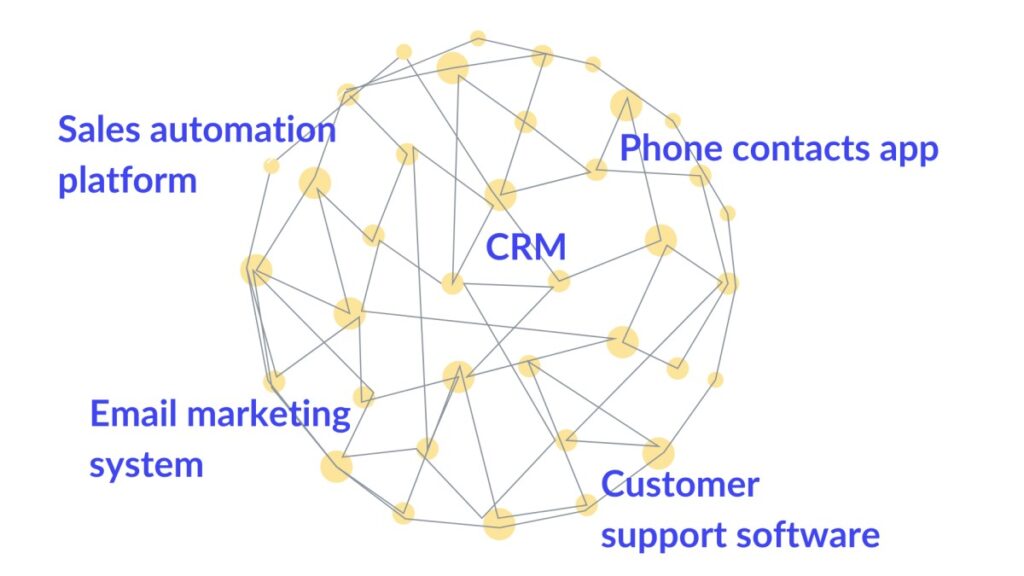Which apps are you using to power your marketing operations?
Most teams collect and use data in their CRM as well as several marketing apps, such as an email marketing tool and automation software.
These apps enable you to streamline operations, bring in more leads, and carry out effective marketing campaigns.
However, do they work together and exchange data about your marketing leads and customers, or do they operate in silos?
If you take away one thing from this post, make it this:
Your marketing apps are strong independently, but they're most powerful together.
As a marketer, the most impactful sync to set up is betweenyour CRM and marketing apps.
This sync has the potential to enrich data in your marketing platforms, amplify possibilities for segmented and personalized communication, and boosts performance. It also sets you up foralignment with sales.
Fortunately, it's never been easier to connect your CRM with your marketing apps using an iPaaS (Integration Platform as a Service).
This connects your organization's business tools and lets data flow to all the right places, rather than stagnating in silos.

Read on for our rundown of how to easily get started connecting your CRM and marketing apps.
Reasons to Connect Your CRM and Marketing Apps
If you have a disconnected marketing stack and your tools don't play nicely together, you will be able torecognize some of these common problems:
- You struggle to find the most up-to-date and reliable marketing data.
- Reliable marketing data doesn't even exist.
- Your data quality is affected by duplicate contacts.
- Your apps have data gaps or conflicting information.
- Your sales team complains about not having enough understanding of leads.
- You have to repeatedly export and import CSVs to get a full picture of your customer data.
Your marketing stack will look like this, with your data sitting firmly in each app:
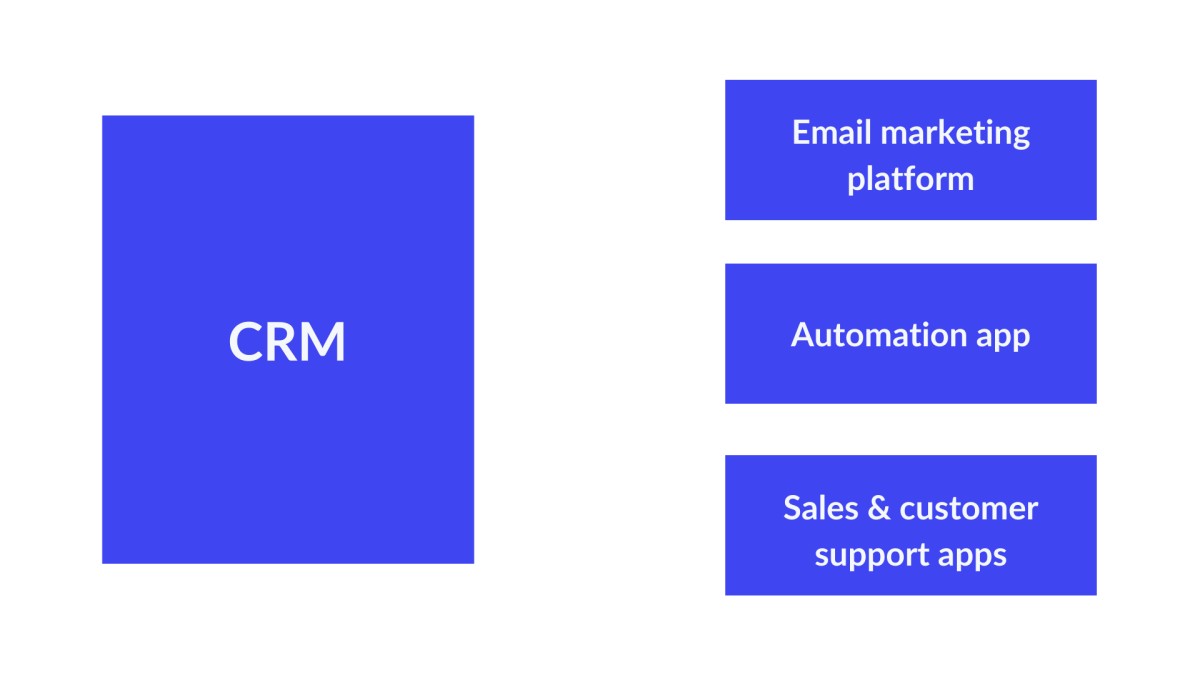
To fix these problems for good, your apps need to talk to one another in a two-way sync. You can map out how you want to sync information fields across apps, ensuring that each contact property is correct in every app.
This is different from most native integrations offered by your apps because it creates a two-way, highly customizable sync.
By connecting your CRM database and marketing apps, you can:
- Create the most personalized email campaigns and workflows with segmentation data from your CRM.
- See the latest data in every app and keep a 100% updated email list.
- Avoid duplicate contacts.
- Make sure subscription status is instantly reflected across all apps.
- Fix and avoid data silos between teams.
- Stop relying on CSVs for contact management.
- Deliver marketing qualified leads in real-time to your sales team in the best app for them.
With effective syncs in place, your marketing stack will look more like this:
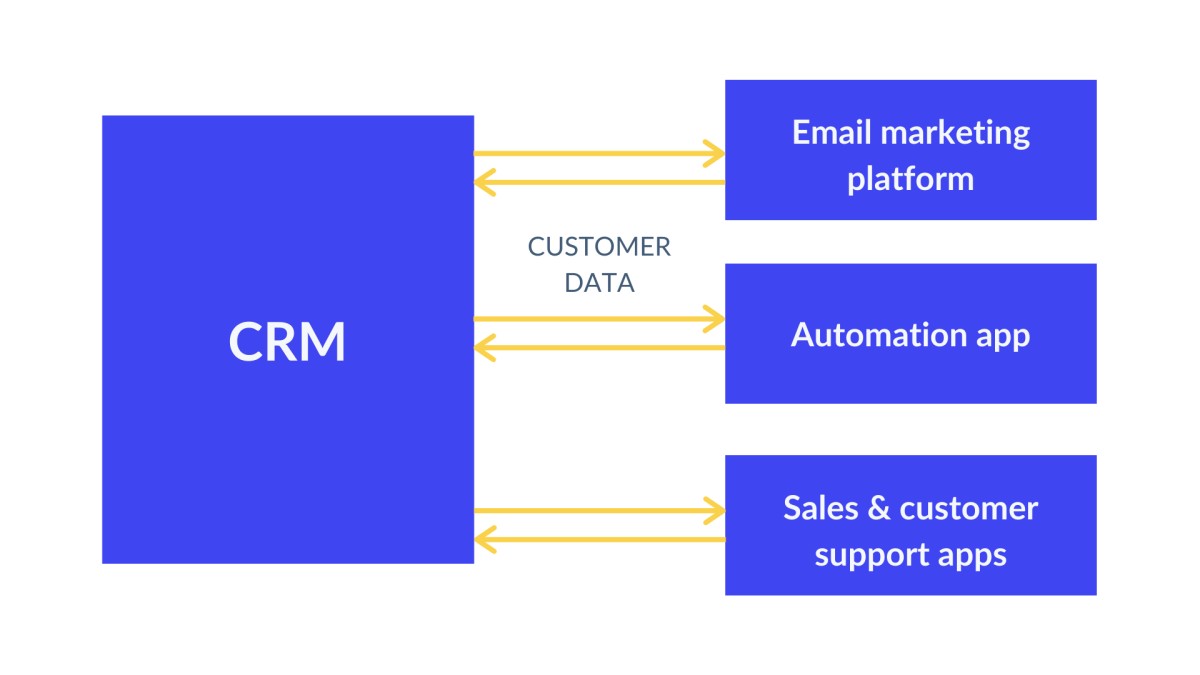
Much better, right?
Tips for Syncing Data Between CRM and Marketing Apps
With integration tools like a two-way sync, you don't need any special tech skills to start connecting data in your CRM and marketing apps.
To get the best results, here are a few of our tips:
-
Createa two-way sync when you want to keep the same data in both apps and update any changes in real-time.
-
Sync tags, labels, and list memberships between your apps to allow for the bestsegmentation and personalization in either app.
-
Clean up your data between connecting your apps and follow our pre-sync guidelines.