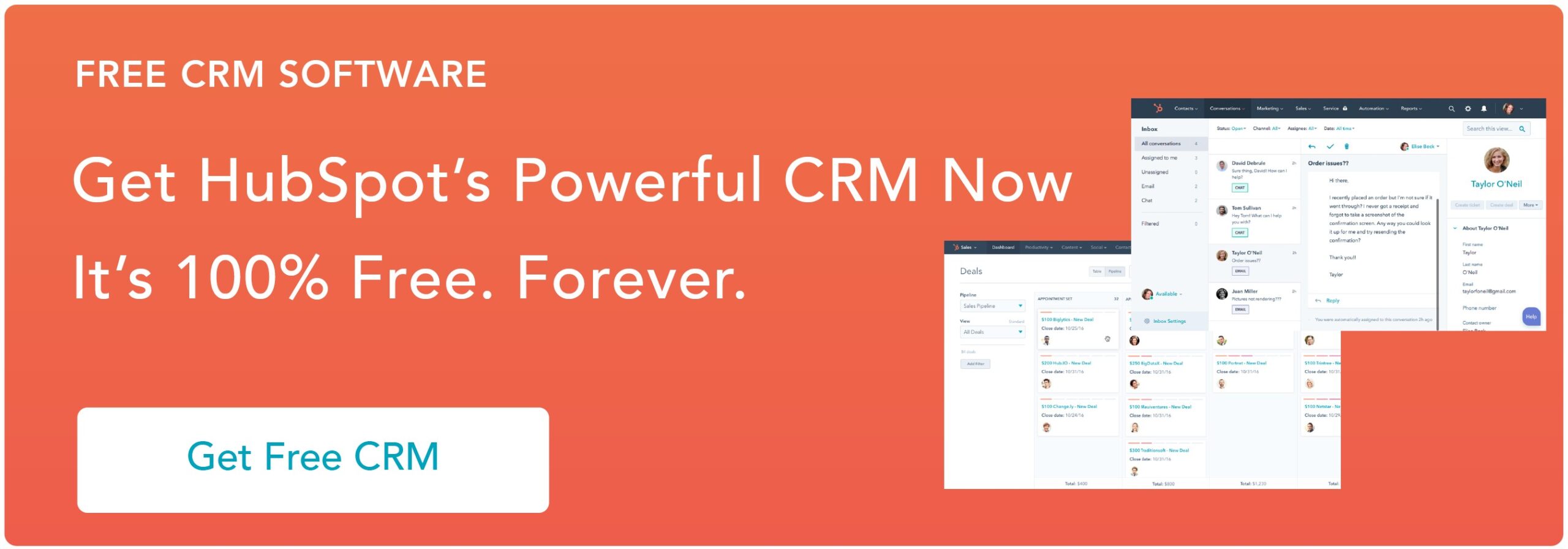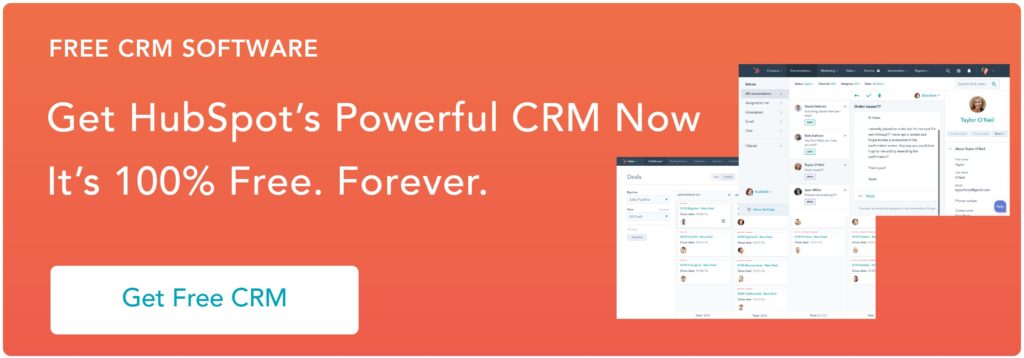Old email addresses, duplicate contacts, misspelled names... these are the bane of your marketing and sales efforts.
After all, your CRM and marketing tools are only as strong as the data you’ve got in them. If you have poor-quality data in your databases, you’re setting up to fail in your sales and marketing initiatives. Your customer data is the most valuable asset your organization has, so it’s important to ensure it’s serving your business’ bottom line as much as possible.
A solid data quality strategy will not only save you hours of janitorial work, but it makes sure your data is trustworthy - which means that any insights you gain from this data are much more accurate and useful for your business.
So, to help you figure out how to have the best possible contact data in your business databases, we’ve put together four tips to clean up your data.
How to Clean Up Your Company's Data
1. Get rid of duplicate contacts.
Duplicates are usually caused by two things: inconsistent data entry and multiple channels that capture contact information. There are tools to help you remove duplicate data. For instance, if you work with Google Contacts, you can merge your contacts and detect duplicates for free.
If you’ve never done a de-duplication, you might have to manually scan and edit your contacts. This step will take some time, but if you implement company-wide data entry standards and make a commitment to quality data, you will only have to do this once.
Here are some tips that can help with de-duplication:
- Use a de-duplicator such as Dedupley.
- Use data validation tools that help you to determine the validity of your data, such as email verification tools. Experian Data Quality has some powerful validation programs that allow you to check emails, addresses, and telephone numbers in bulk.
- To avoid having duplicate contacts across different applications, keep your core tools in sync to eliminate the need for entering the same data into different tools.
2. Verify new data.
Implement a company-wide system to make sure all new and updated data is correctly entered into the central database. For example, you can make sure that your team always fills in certain contact fields (such as name, phone number, and email) in your CRM using the same format. You can also make certain fields mandatory when creating a contact record so that the required information is always there.
You can also set up a contact sync between your CRM and other tools. If the data is only entered in your CRM and it’s automatically synced with your other tools, you can make sure all applications have the same information, thus reducing the likelihood of data entry errors.
3. Keep your data fresh.
All databases degrade - some estimate that 30% of CRM data becomes outdated each year. This is due to many factors, including people changing email addresses, getting new phone numbers, leaving organizations, changing job titles, and many others.
It’s best to keep your data fresh by implementing a few tactics. You can do this by using parsing tools, which scan all incoming emails and updates contact information as it comes to hand.
So, if a contact gets a job with a different company, for example, your central database will be instantly updated. It’s also a good idea to delete all email addresses that have bounced or opted out — this kind of information can most likely be found in your email marketing tool. Not only is this good practice for keeping your data fresh, but it also helps keep you out of spam folders.
4. Implement consistent data entry.
All these measures are pointless if you don’t get everyone on your team behind them. Ensure that all employees are aware of company-wide data entry standards. For instance, make sure they all know which information fields to fill in when creating a contact record, how to check for duplicates before creating a new contact, and that everyone is entering data on the correct apps.
By following these simple tactics, you can make sure you have a much cleaner and more organized contacts database. Don’t forget to bidirectionally sync the data between your key business applications: it minimizes manual data entry and ensures you’re always looking at the most up-to-date, accurate contact information in all your tools.