2024 was the year of AI tools. Thousands of new apps launched — some just photo generators and gimmicks, others much more useful. What stood out to me were the tools that actually helped you get things done.
This list comes from a16z’s AI Unwrapped, which largely features consumer apps for personal use. I’m calling out a few favorites from categories like productivity, audience growth, learning, and even building your own tools. You can try these tools tomorrow to start being more productive.
Whether you need a research dump on space agriculture, want to clone yourself into a short-form video creator, or just stop typing everything out by hand, there’s something here worth trying. Let’s get into it.
AI Tools for Productivity and Audience Growth — My Top Picks
1. Flow Voice: Hands-Free Productivity with AI
If you’ve ever wished you could talk to your laptop instead of typing, Flow might be the AI tool you’ve been waiting for.
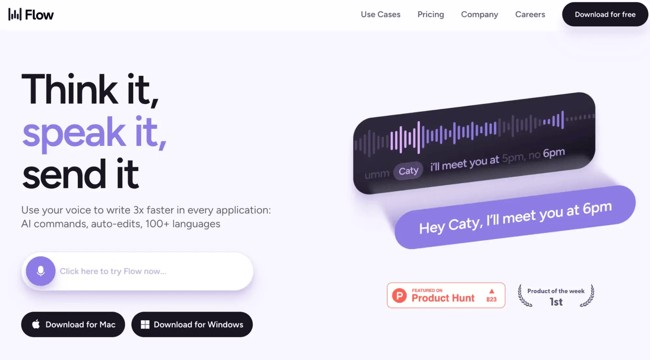
Similar to Grammarly, Flow embeds itself into every application that you use. But instead of fixing your grammar, Flow lets you control all your apps by speaking out loud. You can write emails, respond to Slack messages, edit Google Docs, and more — all without touching a keyboard.
Why Flow Is Interesting
We all type way too much. Between emails, Slack, docs, and text messages, it adds up. Flow is trying to cut out the extra effort by making it possible to talk to your computer the way you’d talk to an assistant.
Flow is built to be integrated into your workflow, meaning you can:
- Speak out a full Slack response instead of typing.
- Edit a document just by saying what changes you want.
- Translate text on the fly.
- Control your entire workflow with voice commands.
How Flow Works
I tested Flow, and here’s how it works:
- Hold down the space bar, speak your command, and Flow transcribes it in real time.
- Live editing is possible — just tell it to delete, rewrite, or change wording.
- You can even reply to Slack and email hands-free. AI makes sure your messages don’t sound like a robotic mess.
Here’s a screenshot of Flow in action:
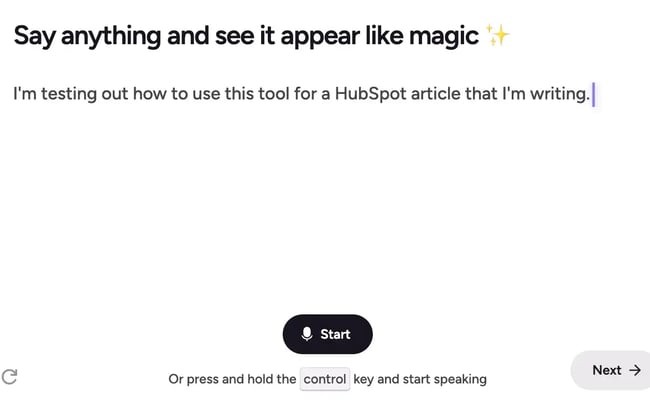
My take: Editing by voice is weird at first but kind of amazing once you get used to it. If you’re someone who lives in Slack and email, Flow is worth trying
2. Cubby: AI That Organizes Your Research for You
Cubby is a research assistant for people who hoard information. If you’re the kind of person who has 50 tabs open at all times, you should try Cubby. This tool makes remembering where you saw that one quote, article, or podcast clip simple.
Instead of dumping links into a Notion doc or bookmarking things you’ll never revisit, you can just drop everything into Cubby. That includes PDFs, podcasts, MP3s, MP4s, YouTube videos, social media threads, articles, and files from your computer. Then, Cubby can transcribe and organize the information into something useful.
Why Cubby Is Useful
AI tools promise to make life easier, but Cubby solves a real problem: Research is a mess.
If you’ve ever tried to do a deep dive on a topic, you know how it goes. You start by reading one article, which links to a whitepaper, which references a podcast, which makes you think of a YouTube video someone recommended, which leads to another article. Now, you have a dozen sources but no structure.
Cubby acts as a central brain for all your research, pulling everything together and making it searchable and usable. Instead of keeping track of tabs and notes, you just dump everything in and let AI handle the rest.
How Cubby Works
- Drag and drop anything you’re researching into Cubby.
- Cubby transcribes everything and pulls out the key points.
- You can ask it questions about the content instead of manually digging through hours of material.
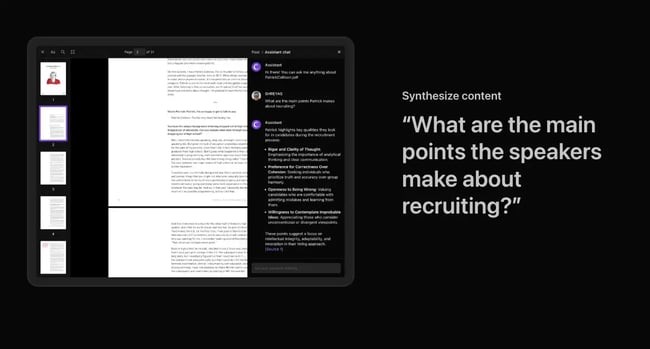
My take: Cubby acts as a personal research assistant, helping you find connections between different sources without manual effort.
3. Delphi: AI Clones for Content Creation
Delphi lets you create an AI clone of yourself that people can interact with. Instead of constantly answering the same questions or trying to be in a hundred places at once, you can train an AI model on your knowledge. Your audience can then “talk” to you even when you’re not there.
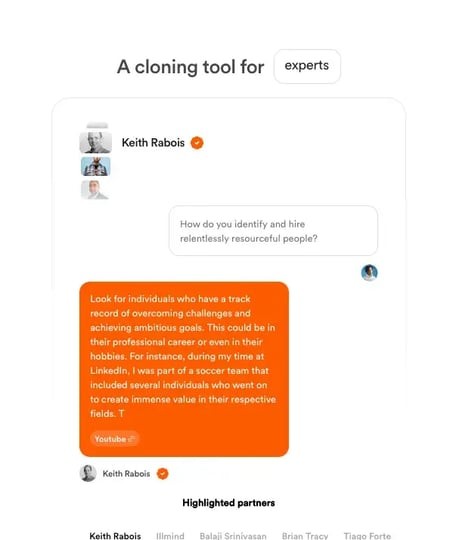
Why Delphi Is Useful
Let’s say you’re a content creator, consultant, or educator. You probably get a lot of the same questions over and over again — how to start a newsletter, how to grow an audience, how to price services.
Normally, you’d have to either:
- Answer every question manually (exhausting).
- Create FAQ pages or pre-recorded videos (helpful but static).
With Delphi, your AI clone can answer those questions for you in a way that feels interactive and personal. AI pulls from everything you’ve ever said, written, or recorded and responds in a way that sounds like you.
If you’ve built an audience and people value your expertise, Delphi lets you scale that engagement without being on call 24/7.
How Delphi Works
You train Delphi on your existing content — articles you’ve written, your podcasts, your videos, and any relevant recordings. Once your AI clone is up and running, people can go to your page and have a conversation with it.
Delphi’s chatbot is built to sound like you and to give answers based on your perspective — not just generic, AI-generated advice.
I tested this out with the AI clone of Brian Halligan, co-founder and executive chairperson at HubSpot. I wanted to ask questions about growing to $30M ARR and got some pretty helpful responses, along with referral links where I could learn more from Brian.
Delphi is a great idea for someone who has a wealth of expertise and with little time for one-on-one convos.
That said, this tool does raise a bigger question: Do people actually want to talk to an AI version of you? If someone is looking for a step-by-step process, they might be fine talking to AI. But if they want real feedback, ideas, or emotional connection, they’re probably still going to want you, not your clone.
My take: Right now, Delphi is best for creators who already have deep knowledge in a specific space and a community of people who are eager to access it.
4. HeyGen: AI-Powered Video Avatars
AI-generated video content has come a long way.
A few years ago, most AI avatars looked stiff and robotic, the kind of thing you’d see in a bad deepfake. But, HeyGen is pushing the boundaries. People might actually mistake an AI-generated version of you for the real thing.
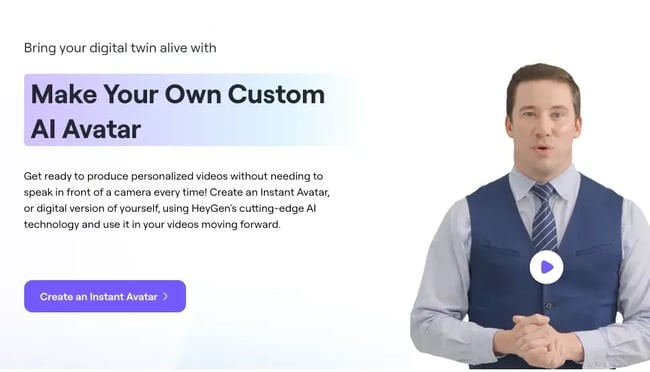
HeyGen lets you clone yourself into a high-quality AI avatar. Your digital self can then give presentations or even just talk to your audience, without you stepping in front of the camera.
To experiment with the tool, I cloned myself and delivered an entire course through my AI clone.
Why HeyGen Is Interesting
HeyGen isn’t like those weird robotic avatars from a few years ago. The tool now has smoother facial movements and better hand gestures, which means the uncanny valley effect is shrinking.
In fact, some people didn’t realize AI was presenting my course. They emailed me afterward, saying I seemed “a bit off” because I was keeping my hands still — something the early HeyGen model required. However, even that level of confusion shows how far the tech has come.
If your content is purely educational or instructional, HeyGen is a great way to create at scale without having to appear on camera every time.
Where HeyGen Could Be Helpful
For people who need to create video content at scale, HeyGen is actually a really useful tool.
- If you run an online course, you could use HeyGen to create lessons without filming every single one.
- If you record a lot of social media content, HeyGen could help you create short-form videos faster.
- If you need to translate videos into different languages, HeyGen can dub your avatar’s voice while keeping a natural lip sync.
My take: Just like with Delphi, there’s one big question in my mind. How much do people actually want to engage with an AI version of you instead of the real thing?
If your content is purely informational, this could be a great way to scale video creation. But if your audience is invested in YOU — your unique expressions, humor, and energy — an AI clone isn’t a real substitute.
5. Argil: AI Cloning for Short-Form Video Content
This one is specifically built for short-form video. Argil is a startup that lets you clone yourself with just a couple minutes of video. You can then start generating AI-powered videos by typing out a script.

When browsing examples from their site, I noticed Argil focused on quick, punchy, creator-style content. It’s not trying to replace HeyGen or other full-scale avatar tools. Argil is built for speed and simplicity.
Why Argil Is Useful
You upload a short training video and then use your AI clone to generate clips that teach, promote, or entertain. Argil’s quality isn’t perfect — especially in the voice and visual realism — but it’s fast and lightweight.
Where Argil Could Be Helpful
Argil is best suited for:
- Creators making short-form content on platforms like TikTok or Instagram.
- People who already have an audience and want to repurpose or batch video production.
- Anyone experimenting with AI avatars who doesn’t need a full production studio.
Just like HeyGen and Delphi, the real value here comes after you’ve built an audience and figured out what kind of content resonates.
How Argil Works
Record a two-minute video of yourself, and Argil generates an AI clone. From there, you can script videos by just typing text. The clone will read it back, fully animated. The interface is simple and feels more like a Notion doc than a video editor, which makes it pretty approachable.
My take: Argil is a cool concept for short-form creators, but you’ll get the most out of the tool if you already know what audience you’re speaking to.
6. Opus: AI-Powered Video Editing
Opus is a tool most people already know. It takes long-form video — podcasts, interviews, keynotes — and automatically cuts it into short, shareable clips.
Given that editing video is one of the biggest time sucks in content creation, tools like Opus can be especially valuable. I tested it using an episode from Lex Fridman’s podcast. Opus grabbed highlights from the conversation and turned them into clips for TikTok, Shorts, Reels, and beyond.

Why Opus Is Useful
People consume short-form videos at scale, but creating engaging clips from long content is tedious. Opus helps by:
- Identifying key moments in your video (so you don’t have to scrub through hours of footage).
- Auto-generating captions and subtitles for social media.
- Cutting multiple clips at once to batch-create content.
Where Opus Could Be Helpful
If you’re producing long-form video content, this is a must-try — even if you have to tweak the AI-generated clips.
However, here’s the reality: These tools create the average version of short-form content. They’ll get you something functional, but if you want something that really stands out, you still need to put in the work.
How Opus Works
You upload your long-form video to Opus. The AI scans it, detects key moments, and cuts them into short clips that are ready for social media. Opus then automatically adds captions, trims the fluff, and gives you multiple clips to work with — all in a few minutes.
My take: Tools like Opus are great for saving time, but they won’t make you a great content creator. Use them to speed up the basics, but still put in the work if you want content that hits.
7. Replit AI: Personalized Coding and Automation
Replit is kind of mind-blowing. Their AI agent is incredible, and the product as a whole is just super fun to use. This is one of the best examples of why we’re all going to have personalized software — tools that are built by and for us, instead of trying to fit into one-size-fits-all platforms.
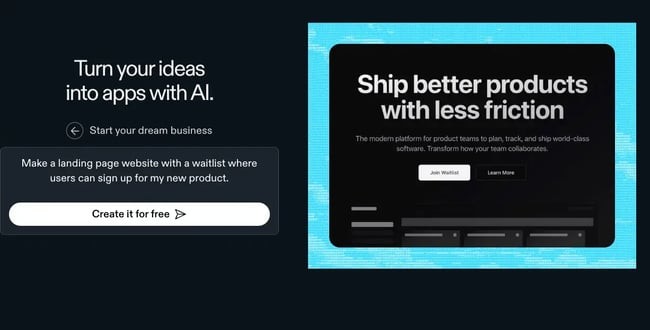
Replit AI acts like a co-pilot for coding, helping you generate and refine code based on what you need. That could be a simple scheduling app or a more complex automation.
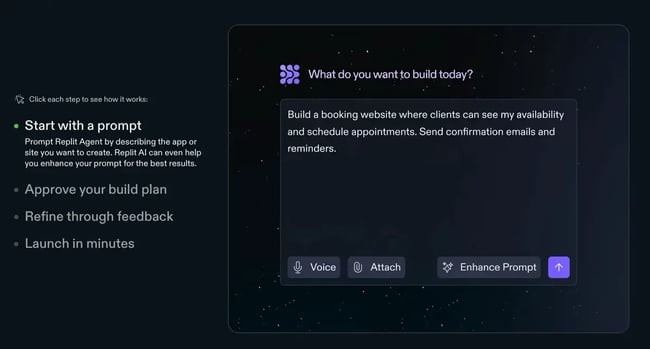
The results are mind-blowing. You can actually build real products for yourself in a matter of minutes.
Why Replit Is Useful
Let me give you a real example. I was watching TV and talking to my partner. We talked about getting better at scheduling. We have a 10-month-old, and every hour of the day counts.
We were using Google Calendar, but it wasn’t exactly what we needed. So, I built something for us. It’s a basic scheduler that shows both of our days side-by-side from 6 a.m. to 8 p.m. We can add tasks, mark them as completed, and see where we overlap, especially when we want to play with our daughter or give each other a break.
It’s not a polished app, but it works. And that’s the point: I didn’t need every feature under the sun — I just needed something that worked exactly the way I wanted.
Where Replit Could Be Helpful
Replit is a game-changer for entrepreneurs and business owners who need custom software but don’t want to hire developers for every little thing.
Replit is great for:
- People who want to build personal tools that don’t exist yet.
- Teams looking to spin up lightweight internal tools fast.
- Marketers or operators experimenting with productized utilities or free tools as part of their marketing strategy.
How Replit Works
Replit uses an AI agent that supports you through the entire coding process. You describe what you want to build, like a scheduling tool or a custom dashboard, and it generates the underlying code.
You can make changes in real time, and the AI continues to adjust, refine, and debug as you go. You don’t need to know what you’re doing to get started, and that’s kind of the point.
My take: The big unlock here is personalized software. Instead of buying generic tools or trying to force your workflow into a template, Replit lets you build exactly what you need in the exact way you need it.
8. Notebook LM: AI for Smarter Note-Taking
Notebook LM was one of the best AI products released last year, and not nearly enough people are using it. If you deal with a lot of information — docs, ideas, meeting notes, research — it’s easy for things to get scattered. Notebook LM turns all of that into a structured, searchable, and actually usable knowledge base.
It’s like your second brain but better organized.
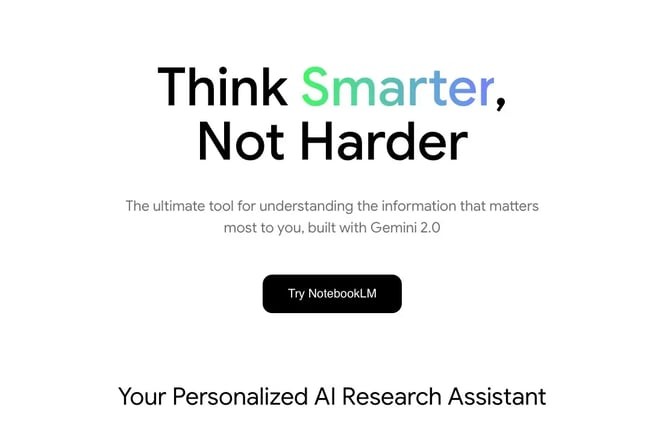
If you’ve ever wished your notes could actually work for you, this is the kind of tool that could change how you process information.
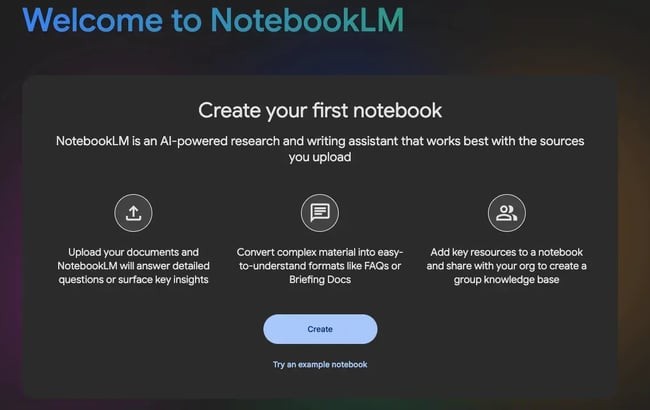
Why Notebook LM Is Useful
I use Notebook LM all the time. I’ve got it hooked up to all the different folders I use for work. It lets me:
- Create briefing docs based on everything in a folder.
- Generate audio reviews of content.
- Turn raw content into study guides or structured summaries.
Basically, it’s like having an AI-powered assistant who helps you turn scattered material into usable output without having to manually sort through everything.
Where Notebook LM Could Be Helpful
Notebook LM is especially useful for people who deal with a lot of information but don’t have the time to manually sort through everything.
It’s a huge win for:
- Writers and researchers who need to quickly summarize large amounts of text.
- Students and professionals who want AI to pull out key insights from notes.
- Content creators who juggle multiple projects and need to stay organized.
How Notebook LM Works
You connect Notebook LM to the folders or files you’re working with. AI analyzes the content and then generates summaries, notes, and guides.
You can query it like a research assistant. Ask it to surface themes, explain complex concepts, or highlight key ideas across documents. One of my favorite features is the study guide tool — you drop in content, and it builds out a full learning guide based on what’s in the folder.
My take: Notebook LM is one of the best AI tools I’ve used in the past year. If you haven’t tried it yet, start now. It’s the kind of product that feels more valuable the more you feed into it.
9. Napkin AI: AI-Generated Business Visuals
Most AI image generators are built for entertainment or aesthetics. They’re fun to play with but not really designed for business use. Napkin AI flips that. It’s focused on helping you create polished, professional visuals specifically for business content.
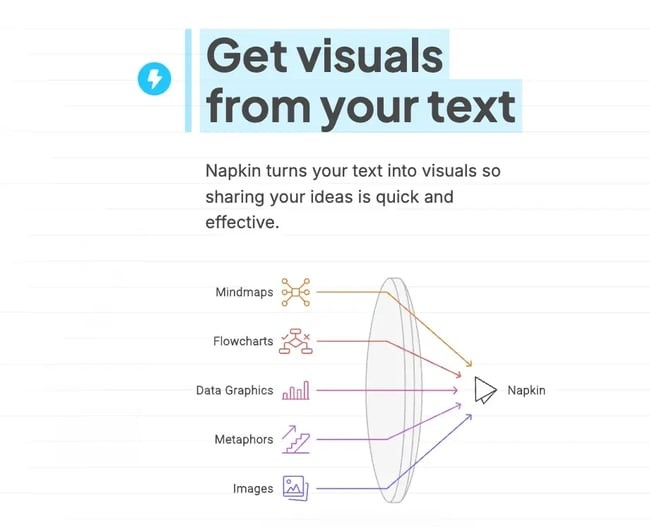
My take: If you’re creating presentations, writing LinkedIn posts, or building sales decks, this tool gives you fast, clean images that look like they belong in a real business context.
Why Napkin AI Is Useful
I used Napkin AI on one of my LinkedIn posts about AI-driven procurement, and it instantly generated a range of professional, business-friendly graphics. These weren’t surreal or off-brand. They actually looked like they belonged in a deck or B2B post.
This is where Napkin stands out. It helps you:
- Create clean, relevant images tailored to your business content.
- Skip the endless hunt through stock photos.
- Make posts, presentations, and reports more visually engaging without needing a designer.
Where Napkin AI Could Be Helpful
For professionals who create a lot of business-focused content, Napkin AI helps make posts and presentations more visually engaging. Here are some B2B materials I think Napkin AI could spruce up:
- LinkedIn posts. Instead of using overused stock images, I can generate custom graphics.
- Sales decks and presentations. I can quickly create business visuals without hiring a designer.
- Marketing and branding materials. I can generate on-brand images that match your messaging.
How Napkin AI Works
Napkin AI can take something like your latest LinkedIn post and automatically generate image options to go with it. You don’t have to prompt it from scratch or tweak complicated settings.
This tool is designed to generate visuals that feel like they belong in a professional setting — clean, minimal, and topic-specific — rather than the surreal or cartoonish output most image tools default to.
Napkin AI isn’t trying to replace a designer, but it gives you a starting point that feels about 80% of the way there. In most cases, that’s more than enough.
My take: If you post a lot of business-related content, Napkin AI is worth trying. AI-generated visuals still aren’t perfect, but Napkin AI’s focus on professional-looking graphics makes it stand out from other image tools.
Work Smarter, Not Harder With These AI Tools
In the past year, thousands of new AI apps have launched. I’ve personally tested dozens if not hundreds. While some were gimmicks and more AI fluff, some of these tools made a massive difference in my productivity.
If you’re looking for some AI tools to experiment with, give these options a shot first. Flow and Cubby make it easier to process information and cut down on manual work. Delphi and HeyGen let you scale yourself in ways that weren’t possible before. Replit and Opus are making it easier for anyone to build and repurpose content faster than ever.
So experiment. Build. Use what works. Just don’t forget to put your own edge into it.
To learn more about lead-scoring tactics and marketing growth strategies, check out the full episode of Marketing Against the Grain below:
This blog series is in partnership with Marketing Against the Grain, the video podcast. It digs deeper into ideas shared by marketing leaders Kipp Bodnar (HubSpot’s CMO) and Kieran Flanagan (SVP, Marketing at HubSpot) as they unpack growth strategies and learn from standout founders and peers.
