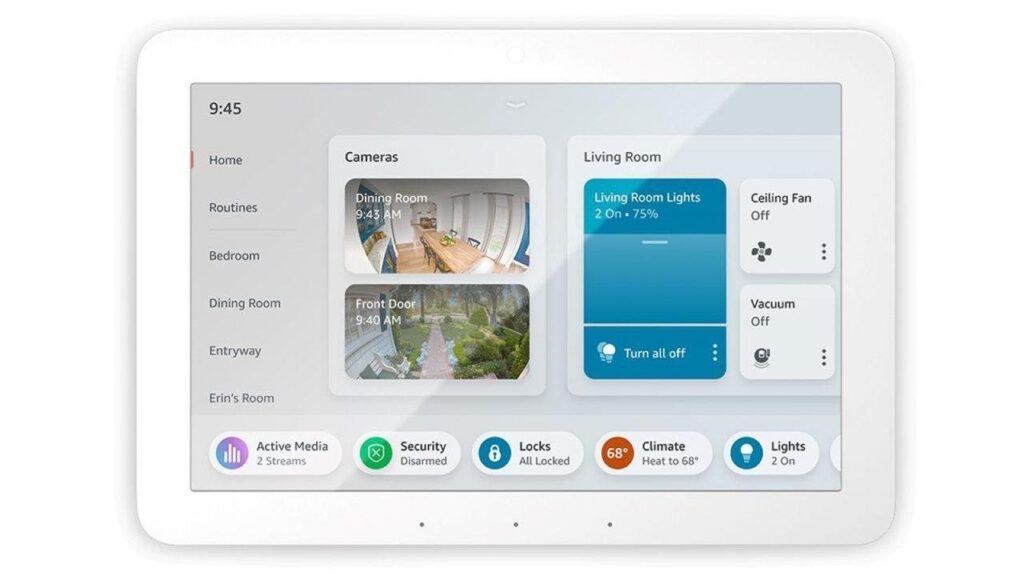(BPT) – Smart home devices – like speakers, lights, plugs, thermostats, and cameras – can help simplify your day-to-day life with added convenience, efficiency, and peace of mind. In fact, according to the 2023 Deloitte Connected consumer study, 77% of people who have embraced smart home devices believe that these technologies improve their overall quality of life.
Whether you’re a tech enthusiast or just want to make your daily life a bit easier, here are four tips to help you get the most out of your smart home setup.
Get a smart home control panel
Optimize your smart home experience by investing in a central smart home control panel. Instead of using multiple apps and platforms, a control panel acts as a central command center for your home. Manage and control all your smart devices – including lights, thermostats, locks, cameras, blinds, and more – from a single device to streamline your daily routine and improve the functionality of your home.
An easy-to-use and affordable control panel is the new Amazon Echo Hub. The wall-mountable smart home panel is Alexa-enabled and designed so you can easily and intuitively manage all your smart devices from one display. Echo Hub is compatible with thousands of connected devices across all major smart home protocols. So, WiFi, Bluetooth, Zigbee, Thread, and Matter devices sync seamlessly with the built-in smart home hub, allowing you to mix and match devices, regardless of the brand or manufacturer.
Set up Routines to automate your home
Set up Routines so your smart home devices can work harder for you. Personalized Routines allow you to group together multiple actions so you don’t have to ask for each one individually – saving time and effort throughout the day. And, there are many ways to activate Routines – time of day, by asking Alexa, or simply by tapping your Echo Hub.
For example, you can create a Routine that turns off the lights, locks the doors, turns on your security system, and adjusts the thermostat when you say ‘Alexa, I’m leaving.’ Routines can also help your home use less energy. For example, you can set a Routine that automatically turns off the lights when no one is in a room, or adjusts the thermostat when no one is home.
Securely monitor and manage your home
Syncing security cameras, smart locks, and an alarm system to your smart home setup adds a layer of convenience and protection.
Smart cameras allow you to remotely monitor your home’s interior and exterior, whether you’re at work, running errands, or just at home. A control panel like Echo Hub makes it easy to view camera feeds quickly, and allows you to receive proactive notifications when someone is at your front door – without taking out your phone. And, if you forgot to lock the front door or turn on the security system before bed, you can simply ask Alexa or tap your Echo Hub to lock and secure your home.
Personalize your smart home to YOU
The beauty of a smart home is that it allows you to set up the devices, groups, actions, and Routines that work best for you, your lifestyle, and your space. Echo Hub not only displays your favorite smart home devices, but it also surfaces Alexa widgets – like your household calendar and reminders, lists, notes, recently played music or the weather – to help you stay on track. And, the display is customizable, so you can add, remove, or rearrange the content you see on your Home screen to align with your day-to-day life.
Make your smart home work for you, not the other way around. Using these four tips, you’ll be well on your way to a more personalized and simplified home experience. To learn more about Echo Hub, visit Amazon.com/echohub.