(BPT) - As we head into winter, the days are growing shorter and nightfall comes earlier. Given the weather and lack of sunlight, you'll likely spend more time indoors during the colder months. While this can bode well for spending quality time indoors with friends and family, especially during the holidays, it also means that you'll spend a lot of time staring at screens.
While mobile devices can simplify life, too much screen time can harm your health. Screen time and blue light exposure have been raised as a growing health concern, and doctors, educators, employers and parents agree that there are potential risks from overexposure.
Blue light is part of our natural world, but high energy visible (HEV) blue light from digital devices can also affect your sleep, resulting in trouble sleeping, waking up during the night, or reduced alertness the next day.
According to Harvard Health, blue light - especially at night - can suppress your body's release of melatonin, an important hormone that promotes feelings of sleepiness. Additionally, a survey by The Vision Council found that many American adults experience eyestrain, dry eyes, headaches, blurred vision, and neck and shoulder pain after extended screen time and blue light exposure.
While you can't and shouldn't completely get rid of blue light, you can take steps to reduce your exposure. ZAGG, known for its device cases and screen protectors, cares about protecting users from high energy light exposure and has offered five tips to help you protect your eyes from blue light this winter and beyond.
1. Reduce screen time

The easiest way to protect your eyes from blue light is to reduce screen time. According to estimates by Eyesafe, the average screen time for U.S. adults has increased to over 13 hours a day. Children ages 8-12 and teens spend an average of 4-6 hours and up to nine hours, respectively, watching or using screens.
You don't have to stop using your devices altogether. Find other hobbies and activities you can do on your own or with company to give your eyes a break.
2. Put away your devices before bedtime

For the sake of your sleep, it's critical that you put away devices before going to bed. According to an article published in the Proceedings of the National Academy of Sciences (PNAS), too much blue light exposure from viewing screens at night may impact our circadian rhythms and cause trouble sleeping, waking during the night and reduced alertness the next day.
Aim to put away your electronic devices at least an hour before bedtime so you can increase your chances of getting a good night's sleep.
3. Install blue light filtering screen protectors
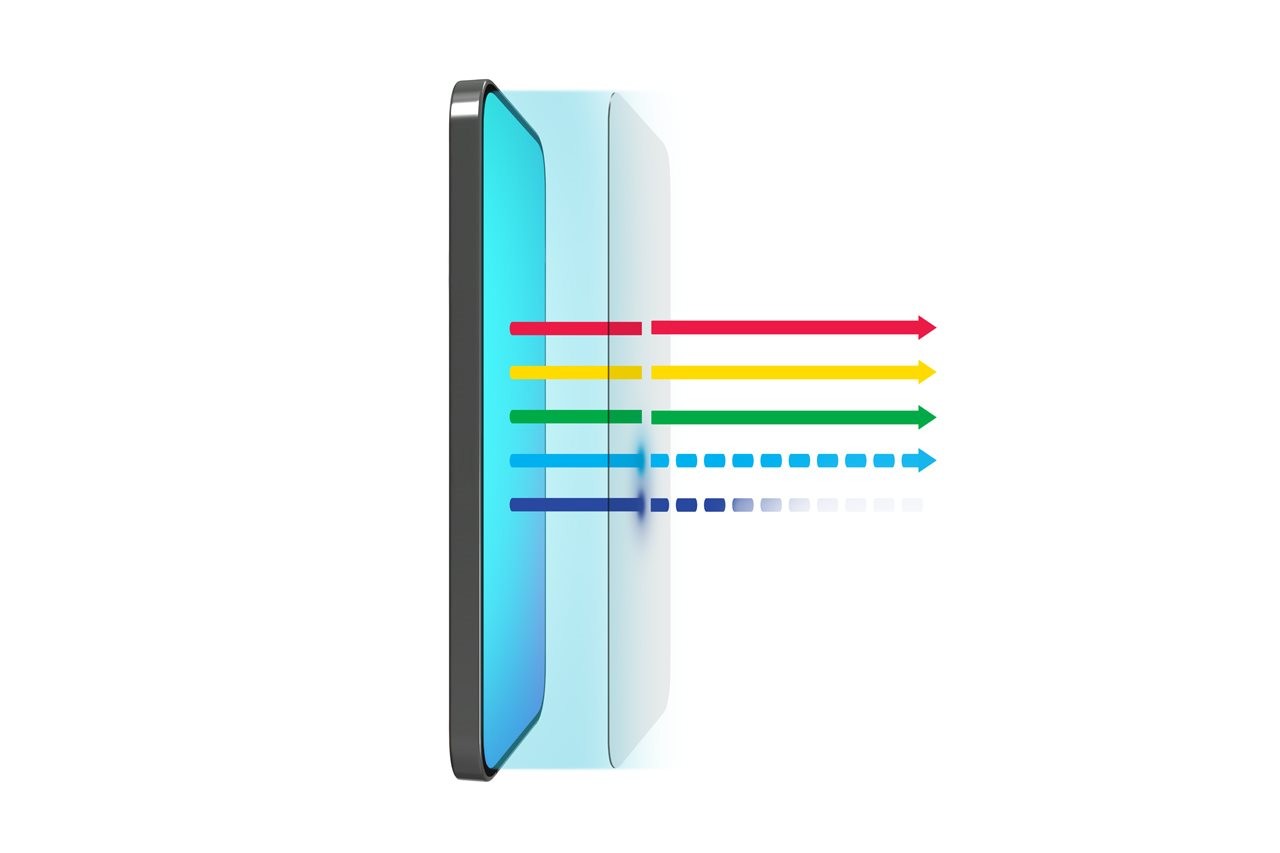
Thanks to modern technology, there are now products on the market that can help reduce your exposure to blue light.
For example, ZAGG's InvisibleShield Glass XTR3 is the world's first screen protector with Eyesafe RPF60 technology that filters blue light which can disrupt sleep. This new-to-world Eyesafe technology filters intense blue light between 435-440 nanometers, which is the portion of the spectrum most concerning to eye doctors. Best of all, ZAGG screen protectors won't change the color on your screen, meaning no yellow tint.
4. Wear blue light-blocking glasses

When using computers and tablets or watching TV, make it a habit to wear blue light-blocking glasses. There are many options for prescription and non-prescription eyeglasses with blue light filtration. They also come in several styles and colors so you can protect your eyes in style.
5. Use device software

Many devices now have software installed that can help reduce a user's exposure to blue light. For example, you can set your device to night mode and adjust the screen display to a warmer temperature to reduce blue light output. The downside is your screen will have a yellow or amber tint. Alternatively, if you use a ZAGG screen protector or wear blue light-blocking glasses, you'll receive the same filtering benefits without changing the colors on your screen.
This winter, make your eyes a priority. Using these five tips, you'll be well on your way to reducing your exposure to blue light so you can decrease digital eyestrain and hopefully get a better night's sleep. To learn more about blue light, visit ZAGG.com/Blue-Light-Filtering.

