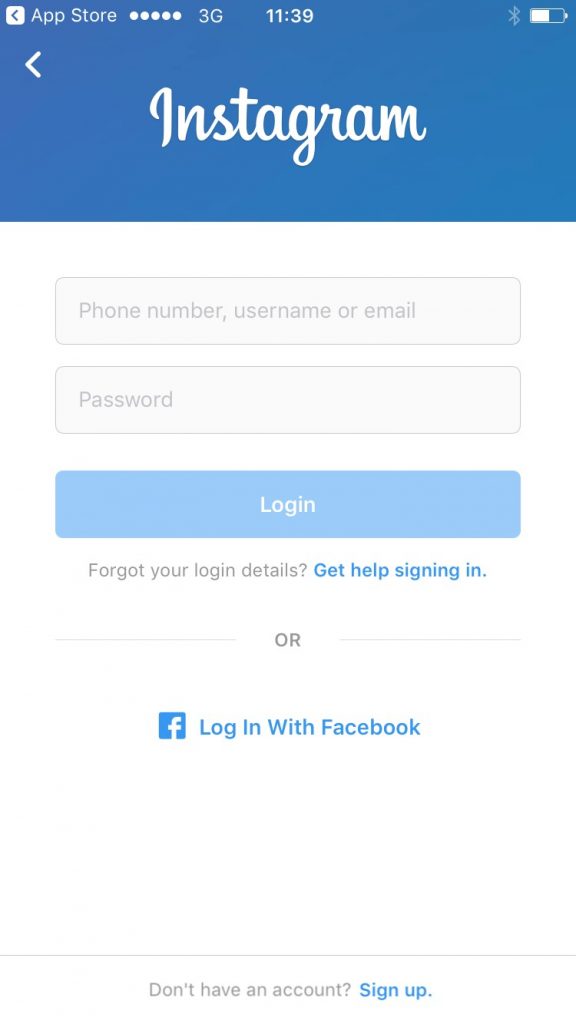How to Build YOUR Business, YOUR Way!
Building a business? You need a brand! But you’re not Nike–yet. You need a logo that can stand alone – and stand out. Something that says everything you want to convey about your business, in a unique, custom design that screams YOU. So how can you get there? Start with some inspiration. And cost? Pfft. […]
The post How to Build YOUR Business, YOUR Way! appeared first on .
How to Build YOUR Business, YOUR Way! Read More »