Imagine this: You’re a project manager at a boutique marketing firm tasked with training the new PM and getting them up to speed on how to do their job to meet expectations.
To fulfill this request, you probably had to learn a series of actions already set in place. That series of actions is called a standard operating procedure, or SOP for short, and they help to routinize job functions.
As your company requires more standardized processes to run, such as managing your iPaaS integrations or building email campaigns, SOPs become invaluable for keeping everything in-line.
In this guide, we'll explain the basics of SOPs and how to write them. Then, we'll recommend our favorite software tools for creating and executing SOPs. Let's dive in.
SOP Example
A good SOP is clearly worded and easy to read. Well-written SOPs have steps that are short and simple and are usually presented in a clearly labeled document.
Below is an example of a generic SOP for a new vehicle purchase process. As shown, each section is clearly labeled for fast reading and clear comprehension.
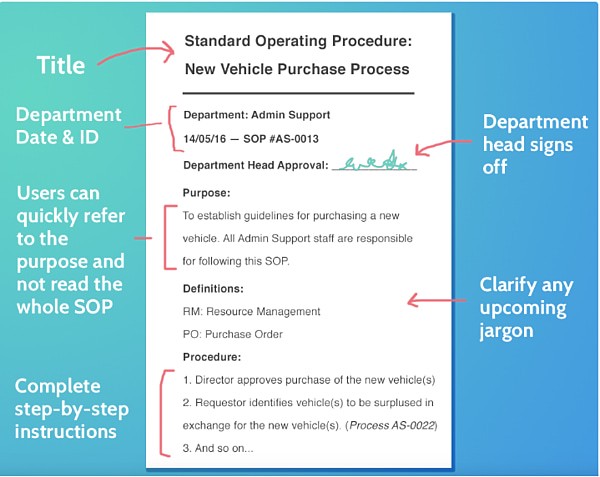
Let's discuss the specifics of this example in more detail.
Standard Operating Procedures Format
- Title: SOPs should always begin with a title that briefly but fully encapsulates the purpose of the document.
- Identification: This information should be placed near the top of the document for ID purposes, including any relevant ID numbers, department names, and necessary signatures.
- Purpose: If a reader wants to understand the SOP more deeply before reading on, the "Purpose" section gives a brief summary of what the SOP aims to explain. This section probably won't need to be longer than a paragraph.
- Definitions: If necessary, include definitions of jargon that the reader should know before they begin.
- Procedure: The format of the procedure section will vary depending on the complexity of the process. For simpler step-by-step processes, a numbered list will work. You may need to add sub-steps if the user must decide between two or more steps at a given point. If your SOP involves many decisions and forks, a flowchart is likely a more suitable format.
1. Create a list of processes
To begin, come up with an in-depth list of functions employees perform for their jobs that need SOPs. Some departments that could benefit from SOPs include finance, legal, HR, customer service, and IT. Think about those jobs that have a strict protocol; where not missing one step is vital.
For example, a new public relations professional would need to know the processes of writing press releases and securing press for their company. This is a great reason for creating an SOP.
2. Format your process
You can get creative with how you present SOPs. As long as they are easy to understand, there are no bounds to how a workflow can be created. The most widely seen SOP formats include step-by-step documents, workflow diagrams, organizational charts, detailed instructions, and checklists.
What kind of format would the public relations professional best receive their SOP? Most likely a workflow diagram. This would allow them to see why they must complete one step in order to get to the next. From writing the headline at the top to including correct hyperlinks, every step would be clearly notated.
3. Communicate
Make sure the process you write is accurate. Talk to the employees who will be using it every day. Ask for their feedback and advice. If they can provide useful edits or tips that would make the SOP easier to understand, include them.
For example, a reliable source for an SOP on how to write a solid press release would likely be a senior publicist or manager at the company
3. Write
Write the SOP by using the method that works best for your situation. Think about who you’re writing the SOP for and how the information will best be presented. This is also a good time to figure out who will be responsible for updating the SOP as needed.
A public relations professional would most likely benefit from an SOP about how to write press releases that give specific directions about format. For example, “Paragraph one must be 50-60 words introducing the album, the band, and their concept for the record cycle,” and “Paragraph two must be 30-40 words and include short descriptions of 2-3 songs.”
4. Implementation
SOPs should be updated at least once a year after implementation. They should always reflect the needs of the organization at that time. Maintaining them is important so employees always have the most up-to-date information about what’s expected from their day-to-day.
SOPs aren’t the quickest or shortest guides to write. But they can become a time-consuming project. Software can help speed up the writing process, and we’ve rounded up a couple of superstars:
(was a little unsure about the formatting for the list)
1. Trello
Price: Trello offers three pricing plans: Free, Business Class ($10 per user per month and recommended for teams up to 100 people), and Enterprise ($17.50 per user per month).
Trello is a scheduling tool that allows its users to see their collaboration using “cards,” which are like virtual sticky notes for each board. Trello can be used for organization; from editorial calendars to SOPs.
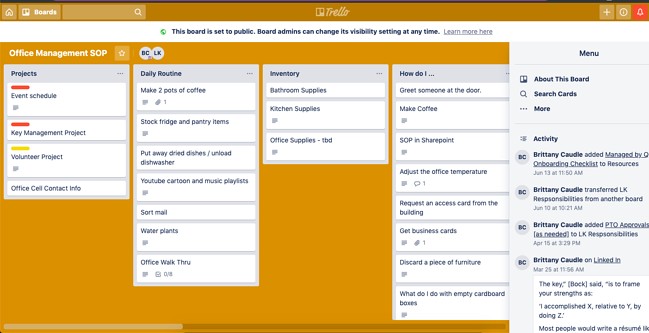
We like Trello for its ease of having all documents in one place. If you scroll through this Office Management board, you can see a list of responsibilities for certain employees.
2. HubSpot
Price: HubSpot automation tools are included in Professional and Enterprise subscriptions of Marketing Hub, Service Hub, Sales Hub, and Operations Hub.
HubSpot’s CRM includes the workflows tool, which allows users to use marketing automation technology within their business. Workflows turn actions and/or commands into customizable flow charts.
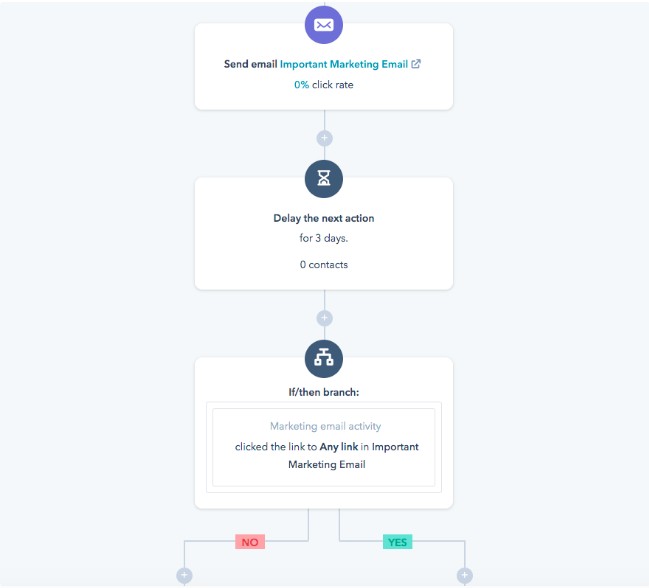
We like the workflows tool for SOPs because it has the option to write out lists into a visual chart.
3. Evernote
Price: Evernote offers three plans: Free, Personal ($7.99 per month), and Professional ($9.99 per month).
Evernote is a popular note-taking app that lets you do a lot more than take organized notes. It offers numerous organization, collaboration, and administration functions. The app also has a number of templates, including one for SOPs.
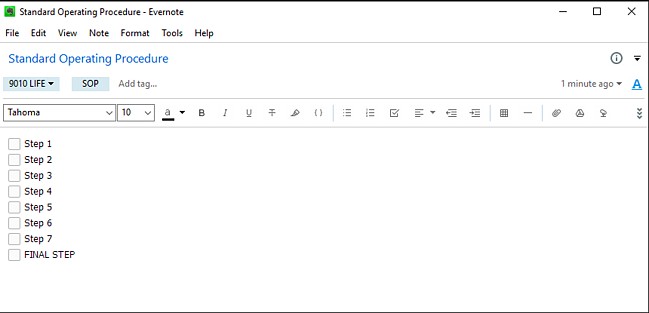
We like Evernote because of its compatibility with different operating systems and organization capability.
4. Pipefy
Price: Pipefy offers four plans: Free, Business ($18 per user per month), Enterprise ($30 per user per month), and Unlimited (custom pricing).
Pipefy offers resources and tools for process management. Choose from an assortment of templates (seriously, there are so many), most of which are offered for free. There are a number of SOP templates that specify your organization’s needs, such as “Team Member Onboarding.”
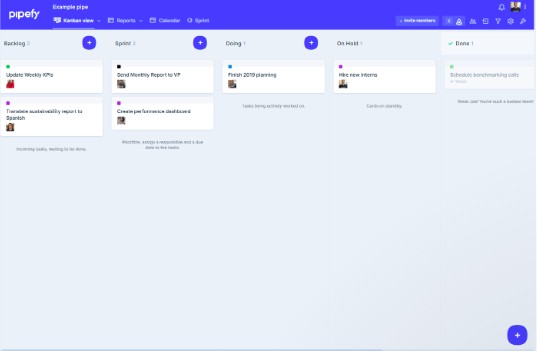
We love Pipefy because of its abundance of templates available and easy-to-understand template titles.
5. SweetProcess
Price: SweetProcess is $99 per month for teams of up to 20 people, plus $5 per month for each additional user. On the annual plan, this is reduced to $82.50 per month and $4.17 per month for each additional member.
SOP writing is SweetProcess’ main jam. Their tagline is, “Who said writing SOPs have to be painful?” so you can guarantee an easy-to-follow experience.
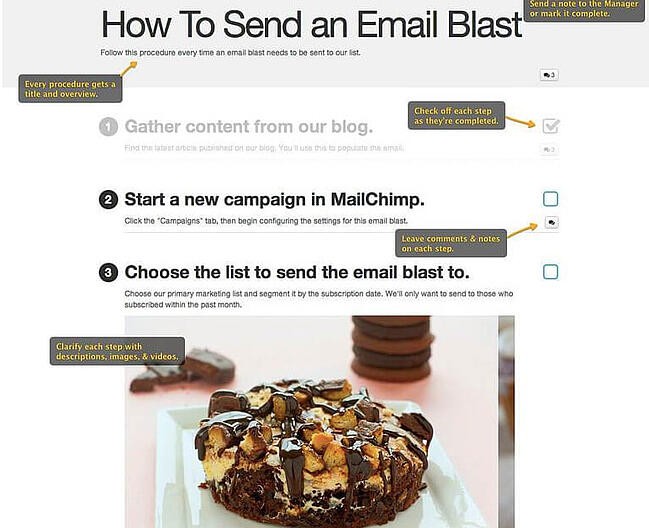
Write SOPs That Rock
SOPs are fundamental to making internal processes run smoothly. They save time, help familiarize new employees with your processes, and keep experienced employees up-to-speed when your processes change. It's worth putting in the time to make them clear, readable, and actionable.
For more free inspiration, click below to check out HubSpot’s section of easy-to-use templates.
Editor's note: This post was originally published in October 2019 and has been updated for comprehensiveness.

