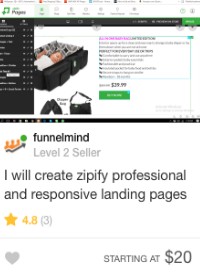The holiday season is by far the busiest time of the year for shopping. And what makes stores all the more enticing during that time are the festive decorations that help convey the Christmas spirit.
In the same way, subtle design changes on ecommerce sites can put shoppers in the holiday mood, leading to an increase in sales. At the very least, you’ll create a warm, welcoming shopping environment that encourages visitors to come back.
Let’s see how you can make those subtle changes without a complete redesign of your site
4 Ways How To Use Color Psychology to Get More Sales
- A splash of decoration
- Total text change
- Festive images
- Temporary landing pages
The easiest way to decorate your website for the holiday season is to change the header at the top of the page or adjust the footer at the bottom. This changes the overall look of each page without a major revamp of the content.
Many sites use the space at the top to announce any special holiday promotions, such as free shipping or clearance prices on certain items. Red is an effective color to use here, since it tends to draw the eye, evoking strong emotions and creating a sense of urgency. It is also said to evoke warmth and success. Add in some white, silver, or green to truly set a festive atmosphere – the latter two colors are subliminally associated with prestige and wealth, making them especially useful for businesses hoping to boost the impression of their brand.
Chris Lane – Global Head of Brand Marketing & Digital at Fiverr
Choosing the perfect colors to convey your brand identity is a more important task than it may seem. Certain colors evoke certain emotions while expressing others.
[Choose The Best Colors For Your Brand]
It may seem like a major change, but if your website allows it, you can change the color of your text to something more festive for the season. A dark green would likely work best here, since other holiday colors are much brighter and therefore might be unreadable or distracting. Green is also a good call-to-action color, since it stands out and isn’t used that often. It may be easier to only change the text color in your footers or the item descriptions on all your products. Make sure that, whatever switch you make, you can easily change it back once the holiday season is over.
One simple way to add a splash of holiday cheer to your pages is through the use of images. Many of the best holiday-themed sites do little more than add a large, festive photo at the top of the landing page. If you’re featuring holiday items, include images of those on your landing page to immediately set the mood when customers visit. This will have the added benefit of directing shoppers to your most seasonal items, helping to clear out your inventory. To make this easier, invest in photography that features your holiday items in front of festive backdrops.
Instead of revamping your normal homepage, consider creating a temporary landing page for the holiday season. This page can redirect customers to other sections of your website or simply serve to convert customers by capturing email addresses or letting them know about your special deals.
Once the holiday season is over, that landing page can be easily removed. You can also use temporary landing pages as part of an email marketing campaign, directing customers to that page so they can take action on the specific offer in the message. Make sure you splash plenty of red, silver, gold, and green on the page to convey your holiday theme.
Conclusion
Color psychology can help businesses create websites that connect with customers on a subliminal level. In addition to the traditional festive colors like red, green, and silver, the use of holiday design and images can put visitors in a celebratory mood, making them more likely to enjoy the experience of shopping on your site.
Do you have any interesting experiences in using and adjusting colors on your site? Let us know in the comments below!
The post How to Use Holiday Colors to Boost Sales on Your Ecommerce Site appeared first on .