Instagram scrollers beware: your favorite photo-sharing app has a feature that shows friends when you were last online.
Similar to the activity status found on Facebook Messenger and WhatsApp, Instagram's “Activity Status” setting shows when you were last on the app. It’s now turned off by default in your account, but it’s better to be safe.
Let's go over how it works — then take a look at how you can turn it off.
How does the activity status feature work on Instagram?
The activity status feature shows people you’ve direct messaged (DM'd) when you were last online and whether you’re currently active on Instagram.
Your status is only shown to people you follow. So if someone follows you but you don't follow them back, they won't be able to view your status. The same is true for your friends. You can see when they were last online if they follow you back.
Your friends’ status is visible when you navigate to your direct messages:
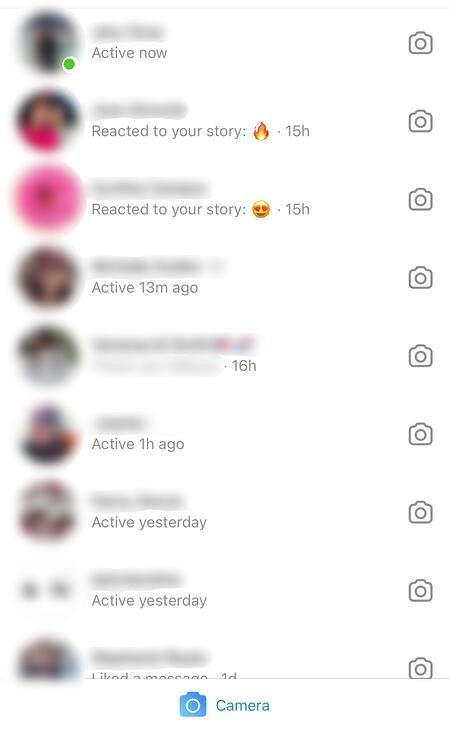
Remember: the feature only shows whether you’re online and when you last accessed the app. Your friends won’t see the posts you’ve liked or commented on.
On the fence about turning it off? Read on to find out whether you should keep activity status on or off.
Should you keep activity status on or off?
There are a few benefits to keeping it on. It allows you to keep tabs on your friends’ online status without feeling like you’re intruding. That way, if you want to send a funny meme at just the right moment, you can expect your friend to see it immediately or soon afterward.
Turning it off, however, offers the great benefit of being able to access Instagram without anyone knowing. That means that you can answer DMs at your leisure, and you don’t feel as if anyone is keeping tabs on when you’re using the app. The one drawback is that once you turn the feature off, you won't be able to view anyone else's activity status.
If you want to keep your late-night puppy picture scroll fests completely private, don't fret. You can turn off Instagram's activity status feature with the following quick steps.
Here's the setting you're looking for:
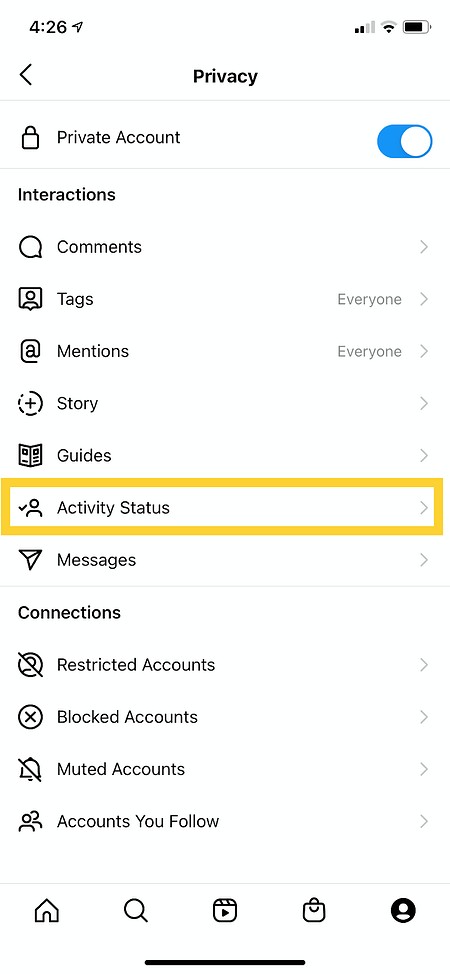
Once that setting is toggled off, you're free to resume scrolling undetected. The best part? You can turn it on at any time if you change your mind.
Stay Private by Turning Off Your Activity Status
Staying private on social media is already difficult enough. To ensure that you’re not accidentally showing your activity status to those whom you’ve DM’d, turn it off in your settings. That way, you can enjoy privacy while you use the app.
Editor's note: This post was originally published in January 2018 and has been updated for comprehensiveness.

