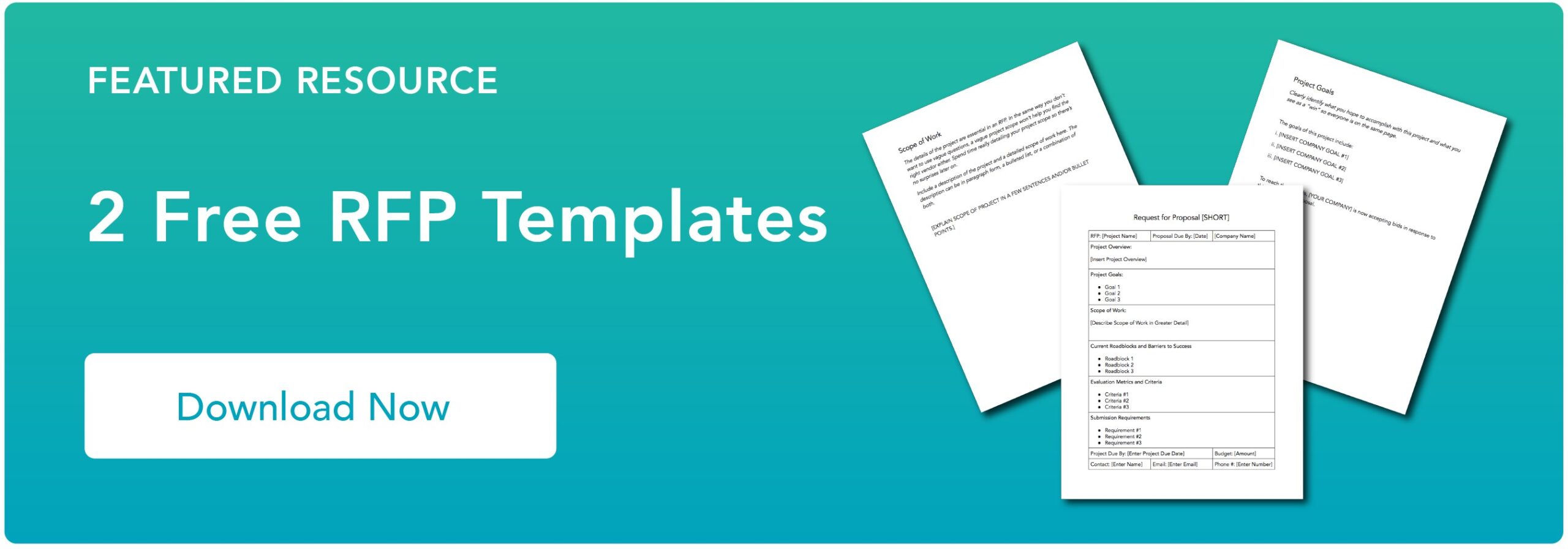Almost any business, at a certain point, finds itself in need of external expertise. For some industries, the way to find the right partner is obvious — creating and putting a request for proposals (RFP) into the world.
However, these businesses will tell you that it takes them hours upon hours to create each document. Let alone shortlist candidates and select the winning bid. Luckily, as in many other business areas, AI can come to the rescue.
In this article, I look at how you can use automation and AI to speed up your work on RFPs. I paid particular attention to the writing stage and checked how helpful ChatGPT can be in creating a template. Let’s dive in.
Using AI to Help Create My RFP.
Best Practices for RFP Automation.
What is an RFP?
An RFP, short for a request for proposal, is a document businesses and government institutions use to announce a project and find qualified contractors to collaborate with.
RPFs include a detailed project description and vendor requirements. Those who publish an RFP verify the quality of the received proposals and the bidders' abilities to successfully deliver the project.
One way to make it even simpler? You can use HubSpot’s free, tried-and-tested RFP templates to ensure you’re asking vendors all the right questions.
Using Automation When Writing RPFs
According to Loopio, 44% of organizations already use RFP software to automate repetitive work. With the rise of AI, I believe this number will continue to climb.
RFP automation is about more than just template creation. It can also:
- Save time by generating RFP content. If your tool offers generative AI capabilities, you can ask it to create ready-to-use instructions for bidders. Depending on your needs, you can also prompt it to adjust template sections or make layout suggestions.
- Boost team collaboration. Automation tools let you share your RFP with others at your company to collect their feedback quickly. Best of all, it automatically merges work from different collaborators to make sure everyone is working on the latest version.
- Simplify proposal evaluation. RFP software can organize applications automatically based on your custom labels or information from the document, like industry or company size. This allows you to review and score bids in an organized, more effective manner.
I will review these and other benefits later in this piece. Let’s move on to test out RFP automation.
Using AI to Help Create My RFP.
I hear every day that AI is revolutionary. But, I want to test it out for every use case. In this scenario, I use ChatGPT to create an RFP document. I gave the experiment three attempts.
I made each prompt more detailed than the previous version to see how the output would improve with more information.
Here are the results.
Take One
Prompt: “You are a Marketing Manager at a SaaS company, please create an RFP to find a contractor that could redesign the website. The work would include creating a new visual identity, creating a new layout, and revisiting the website architecture and categories. You will accept applications from agencies and freelancers.”
ChatGPT’s Output
Request for Proposal (RFP) for Website Redesign
Project Overview
We are seeking proposals from qualified contractors to redesign our company's website.
As a Software as a Service (SaaS) company, we understand the importance of a visually appealing, user-friendly website that effectively communicates our brand identity and product offerings.
The scope of work includes creating a new visual identity, redesigning the layout, and revisiting the website architecture and categories to enhance user experience and engagement.
Company Background
[Company Name] is a leading SaaS provider in [industry/sector]. Our innovative solutions empower businesses to [brief description of company mission/goals].
Project Objectives
- Create a modern, visually appealing website that reflects our brand identity and values.
- Develop a user-friendly layout that enhances navigation and accessibility for our target audience.
- Revise the website architecture and categories to streamline the content organization and improve user experience.
- Ensure responsiveness across all devices and browsers for seamless access and functionality.
- Maintain SEO best practices to optimize website visibility and search engine rankings.
- Provide ongoing support and maintenance post-launch.
Scope of Work
- Conduct an initial consultation to understand our company's goals, target audience, and branding requirements.
- Develop a new visual identity, including color scheme, typography, and imagery consistent with our brand guidelines.
- Design wireframes and mockups for the website layout, incorporating feedback and revisions as needed.
- Implement the approved design into a functional website, utilizing responsive web design principles.
- Review and optimize website architecture and navigation to improve user experience and SEO.
- Populate the website with existing content and assist with content migration as necessary.
- Conduct testing to ensure cross-browser compatibility, responsiveness, and functionality.
- Provide training and documentation for our team to manage and update the website content.
- Offer ongoing support, maintenance, and updates as required.
Proposal Requirements
- Company/Freelancer Profile: Provide an overview of your company or individual qualifications, including relevant experience in website design and development, particularly within the SaaS industry.
- Portfolio: Showcase examples of previous website redesign projects, highlighting your design aesthetic, user interface, and functionality.
- Approach: Outline your approach to redesigning our website, including your process for understanding our requirements, designing the layout, and implementing the changes.
- Timeline: Provide an estimated timeline for each phase of the project, from initial consultation to website launch.
- Cost: Present a detailed breakdown of costs for the entire project, including design, development, testing, and ongoing support/maintenance.
- References: Include client references or testimonials from previous website redesign projects.
Submission Details
Please submit your proposal by [deadline] to [contact person] at [email address]. If you have any questions or require further clarification, do not hesitate to contact us.
Evaluation Criteria
Proposals will be evaluated based on the following criteria:
- Experience and expertise in website design and development, particularly within the SaaS industry.
- Quality and creativity of proposed design concepts and layouts.
- Ability to understand and meet our company's branding and user experience requirements.
- Cost-effectiveness and value proposition.
- Client references and testimonials.
- We look forward to receiving your proposal and partnering with a skilled contractor to enhance our online presence and user experience.
Sincerely,
[Your Name]
Marketing Manager
[Company Name]
What I Think
Overall, I am satisfied with the structure and feel this is a good starting point. However, I’m not entirely happy with the content. But, in ChatGPT’s defense, I didn’t mention a lot of information.
For example, I didn’t name a specific company here. I only mentioned that the RFP was published by a “SaaS company.”
I think ChatGPT tried doing something with this vague information by adding the sentence: “As a Software as a Service (SaaS) company, we understand the importance of a visually appealing, user-friendly website that effectively communicates our brand identity and product offerings.” It doesn’t really have any informational value, though, so I would omit it.
Based on this first try, I decided that the next prompt needed to include a company name, deadline, requirements, and budget.
Take Two
Prompt: “You are a Marketing Manager at Slack, please create an RFP to find a contractor that could redesign the website. The work would include creating a new visual identity, a new layout, and revisiting the website architecture and categories. You will accept applications from both agencies and freelancers. The deadline for submissions is June 25.
To apply, vendors need to have at least three years of commercial experience in UI/UX design. They must also have an understanding of website development technologies, as well as good communication and project management skills.
The application needs to include links to examples of work. The team should have high communication skills. The budget for the project cannot exceed $12,000. The project must be completed by October 31. Submissions can be sent via email or through a form available at [URL].”
ChatGPT’s Output
Request for Proposal (RFP) for Website Redesign
Project Overview
Slack, a leading provider of communication and collaboration software, is seeking proposals from qualified contractors to redesign our company website.
The objective is to create a fresh visual identity, design a new layout, and optimize website architecture and categories to better serve our users.
We welcome applications from both agencies and freelancers who have a minimum of three years of commercial experience in UI/UX design, possess an understanding of website development technologies, and demonstrate excellent communication and project management skills.
Company Background
Slack is a globally recognized platform that enables teams to communicate, collaborate, and work more effectively. Our mission is to make work simpler, more pleasant, and more productive for millions of people around the world.
Project Objectives
- Create a new visual identity that aligns with Slack's brand values and design principles.
- Design a modern, user-friendly layout that enhances navigation and usability.
- Revisit the website architecture and categories to improve content organization and user experience.
- Ensure responsiveness across all devices and browsers for seamless access and functionality.
- Maintain SEO best practices to optimize website visibility and search engine rankings.
Scope of Work
- Initial Consultation: Conduct a discovery phase to understand Slack's brand identity, target audience, and website requirements.
- Visual Identity: Develop a new visual identity, including a color scheme, typography, and imagery that is consistent with Slack's brand guidelines.
- Layout Design: Create wireframes and mockups for the website layout, incorporating feedback and revisions as needed.
- Website Development: Implement the approved design into a functional website, utilizing responsive web design principles.
- Content Organization: Review and optimize website architecture and categories to improve user experience and navigation.
- Testing and QA: Conduct thorough testing to ensure cross-browser compatibility, responsiveness, and functionality.
- Training and Documentation: Provide training and documentation for Slack's team to manage and update the website content.
- Support and Maintenance: Offer ongoing support, maintenance, and updates post-launch to ensure the website's continued performance and relevance.
Proposal Requirements
- Company/Freelancer Profile: Provide an overview of your company or individual qualifications, including relevant experience in UI/UX design and website development.
- Team Composition: Describe your team's communication skills and project management capabilities.
- Portfolio: Include links to examples of previous website redesign projects showcasing your design aesthetic, user interface, and functionality.
- Approach: Outline your approach to redesigning Slack's website, including your process for understanding requirements, designing the layout, and implementing changes.
- Timeline: Provide an estimated timeline for each phase of the project, from initial consultation to website launch, by October 31.
- Cost: Present a detailed breakdown of costs for the entire project, ensuring the budget does not exceed $12,000.
- References: Include client references or testimonials from previous website redesign projects.
Submission Details
Please submit your proposal by June 25 via email to [contact person] at [email address], or through the form available at [URL]. Applications received after this deadline will not be considered.
If you have any questions or require further clarification, please reach out to [contact person].
Evaluation Criteria
Proposals will be evaluated based on the following criteria:
- Experience and expertise in UI/UX design and website development, with a minimum of three years of commercial experience.
- Quality and creativity of proposed design concepts and layouts.
- Ability to understand and align with Slack's brand identity and user experience goals.
- Cost-effectiveness within the specified budget of $12,000.
- Team communication skills and project management capabilities.
- Client references and testimonials.
- We look forward to receiving your proposal and potentially collaborating with a skilled contractor to enhance Slack's online presence and user experience.
Sincerely,
[Your Name]
Marketing Manager
Slack
What I Think
The result I got is much better than the initial attempt. I like that ChatGPT followed all the instructions and added a few contextual details. I didn’t include what tone of voice I’d like the RFP to feature, so ChatGPT chose to play it safe.
There were a few terms or sentences that I thought were a bit awkward or vague.
For example, it described Slack as “a leading provider of communication and collaboration software,” which sounds pretty official. Instead, it could have gone with a simpler “a leading communication platform.”
I liked that the requirements paragraph mentioned detailed criteria as to who should apply.
My favorite part, though, is the mission statement: “To make work simpler, more pleasant, and more productive for millions of people around the world.” It does sound inspiring, and I think it has that Slack feel.
Bonus points for a very actionable vendor requirement: “Describe your team's communication skills and project management capabilities.”
I like how it encourages applicants to give an outside-the-box response and to pitch what type of team they are. Such RFP submissions could make it much easier for evaluators to choose the right culture fit.
In my third attempt, I asked ChatGPT to match Slack’s tone of voice better. This was the only change I made to the prompt.
Take Three
Prompt: “You are a Marketing Manager at Slack, please create an RFP to find a contractor that could redesign the website.
The work would include creating a new visual identity, creating a new layout, and revisiting the website architecture and categories. You will accept applications from both agencies and freelancers. The deadline for submissions is June 25.
To apply, vendors need to have at least three years of commercial experience in UI/UX design. They must also have an understanding of website development technologies, as well as good communication and project management skills.
The application needs to include links to examples of work. The team needs to have high communication skills. The budget for the project cannot exceed $12,000. The project must be completed by October 31. Submissions can be sent via email or through a form available at [URL]. Please use a more friendly tone of voice that resembles how Slack communicates.”
ChatGPT’s Output
Request for Proposal (RFP) for Website Redesign
Project Overview
Greetings! Slack, the powerhouse behind communication and collaboration, is on the hunt for skilled contractors to give our website a stunning facelift.
We‘re looking for experts who can breathe new life into our visual identity, craft a fresh layout, and refine our website’s architecture and categories to elevate user experience.
We welcome applications from agencies and freelancers with a minimum of three years of commercial experience in UI/UX design, a solid grasp of website development technologies, and excellent communication and project management skills.
Company Background
At Slack, our mission is simple yet profound: to simplify work and make it more enjoyable and productive for teams worldwide.
We‘ve built a platform that’s transforming the way people collaborate and communicate, and now it's time to ensure our website reflects the same level of excellence.
Project Objectives
- Develop a new visual identity that resonates with our brand's essence and values.
- Design a user-friendly layout that delights visitors and enhances navigation.
- Optimize website architecture and categories to streamline content discovery.
- Ensure seamless responsiveness across all devices and browsers.
- Maintain strong SEO practices to enhance visibility and search rankings.
Scope of Work
- Initial Consultation: Collaborate with us to understand Slack's ethos, target audience, and website requirements.
- Visual Identity: Craft a fresh visual identity encompassing colors, typography, imagery, and icons in line with Slack's brand guidelines.
- Layout Design: Develop wireframes and mockups that captivate and guide users through an engaging website journey.
- Website Development: Implement the approved design with responsive web design techniques for optimal performance.
- Content Organization: Review and optimize website structure and categories to facilitate seamless navigation and content discovery.
- Testing and QA: Conduct rigorous testing to ensure compatibility, responsiveness, and functionality across various platforms.
- Training and Documentation: Provide comprehensive training and documentation to empower our team in managing and updating website content.
- Support and Maintenance: Offer ongoing support and maintenance post-launch to uphold website integrity and performance.
Proposal Requirements
- Company/Freelancer Profile: Share insights into your expertise in UI/UX design and website development and why you're the ideal partner for this project.
- Team Composition: Highlight your team's communication skills and project management capabilities.
- Portfolio: Showcase examples of your previous website redesign projects that demonstrate your design prowess and user-centric approach.
- Approach: Outline your strategy for tackling Slack's website redesign, from understanding requirements to delivering the final product.
- Timeline: Provide a detailed timeline for project completion, ensuring launch by October 31.
- Cost: Present a transparent breakdown of costs, adhering to the project budget of $12,000.
- References: Include client references or testimonials that attest to your professionalism and quality of work.
Submission Details
Kindly submit your proposal by June 25 via email to [contact person] at [email address] or through the form available at [URL]. For any inquiries or clarifications, please don't hesitate to reach out to [contact person].
Evaluation Criteria
Proposals will be evaluated based on:
- Demonstrated expertise in UI/UX design and website development.
- Creativity and effectiveness of proposed design concepts and layouts.
- Alignment with Slack's brand identity and user experience objectives.
- Adherence to the project budget and timeline.
- Strong communication skills and project management capabilities.
- Client testimonials or references showcasing your track record of success.
- We eagerly anticipate receiving your proposal and embarking on this exciting journey together to enhance Slack's online presence and user experience.
Warm regards,
[Your Name]
Marketing Manager
Slack
What I Liked
Overall, ChatGPT did a very good job and created a good first draft. There are a few things I would have made differently — as you’ll see next — but I really liked the output.
I noticed the difference in the tone of voice. There is a high level of detail, and the structure is clear, making the RFP very actionable.
I felt that ChatGPT took it a bit over the edge with the requirement for a friendly tone of voice. It added too many idioms or unnecessary words to prove the friendliness, but that’s an easy fix.
Take Four — My Version
Request for Proposal (RFP) for Website Redesign
Project Overview
Slack, the world’s leading communication platform, is looking for skilled contractors to give our website a gentle facelift.
We‘re looking for experts who can breathe new life into our visual identity, craft a fresh layout, and refine our website’s architecture and categories to improve user experience.
We welcome applications from agencies and freelancers with a minimum of three years of commercial experience in UI/UX design, a solid grasp of website development technologies, and excellent communication and project management skills.
Company Background
At Slack, our mission is simple yet profound: to simplify work and make it more enjoyable and productive for teams worldwide.
We‘ve built a platform that’s transforming the way people collaborate and communicate, and now it's time to ensure our website reflects the same spirit.
Project Objectives
- Develop a new visual identity that resonates with our brand values.
- Design a user-friendly layout that delights visitors and improves navigation.
- Optimize website architecture and categories to streamline content discovery.
- Ensure responsiveness across all devices and browsers.
- Maintain strong SEO practices to enhance visibility and search rankings.
Scope of Work
- Initial Consultation: Collaborate with us to understand Slack's ethos mission, target audience, and website requirements.
- Visual Identity: Craft a fresh visual identity, making sure colors, typography, imagery, and icons are in line with Slack's brand guidelines.
- Layout Design: Develop wireframes and mockups to create enjoyable experiences that guide users through their journey.
- Website Development: Implement the approved design with responsive web design techniques for optimal performance.
- Content Organization: Review and optimize website structure and categories to make it easy to explore the site and discover content.
- Testing and QA: Conduct rigorous testing to ensure compatibility, responsiveness, and functionality across various platforms.
- Training and Documentation: Provide training and documentation to empower our team in managing and updating website content.
- Support and Maintenance: Offer ongoing support and maintenance post-launch to uphold website integrity and performance.
Proposal Requirements
- Company/Freelancer Profile: Share insights into your expertise in UI/UX design and website development and why you're the ideal partner for this project.
- Team Composition: Highlight your team's communication skills and project management capabilities.
- Portfolio: Showcase examples of your previous website redesign projects that demonstrate your design prowess and user-centric approach.
- Approach: Outline your strategy for tackling Slack's website redesign, from understanding requirements to delivering the final product.
- Timeline: Provide a detailed timeline for project completion, ensuring launch by October 31.
- Cost: Present a transparent breakdown of costs, sticking to the project budget of $12,000.
- References: Include client references or testimonials that prove your professionalism and quality of work.
Submission Details
Submit your proposal by June 25 via email to [contact person] at [email address] or through the form available at [URL]. For any questions or clarifications, please don't hesitate to reach out to [contact person].
Evaluation Criteria
Proposals will be evaluated based on:
- Demonstrated expertise in UI/UX design and website development.
- Creativity and effectiveness of proposed design concepts and layouts.
- Alignment with Slack's brand identity and user experience objectives.
- Adherence to the project budget and timeline.
- Strong communication skills and project management capabilities.
- Client testimonials or references showcasing your track record of success.
We’re looking forward to receiving your proposal and potentially working together on this new milestone in Slack history.
[Your Name]
Marketing Manager
Slack
RFP Automation Tools
Responsive

Responsive is a strategic response management platform that uses AI to assist proposal teams in creating RFPs that are both compliant and of high quality.
It makes content recommendations and automates tedious tasks, which would normally require a lot of manual work. It offers numerous integrations and APIs, making it easy to integrate with your current tool stack. Among others, it offers features like:
- Automation. On top of helping you select the best RFPs, it automates formatting, branding, and drafting.
- Searchable knowledge libraries. You can find answers to some of the toughest questions within seconds
- Customized responses. Use tables, images, and rich text to enhance your answers.
What I like: It’s easy to navigate and allows multiple people to work together on a single project. The fact that all projects are within a single space is also very helpful, and you can track the progress as the writer inputs their answers.
Loopio

Loopio makes answering RFPs and security questionnaires easy. The main goal of the platform is to simplify and streamline the RFP process. On top of requests for proposals, you can use Loopio for:
- Requests for information (RFIs).
- Requests for quotes (RFQs).
- Due diligence questionnaires (DDQs).
- Security questionnaires (SQs).
- Any customer questions.
It offers the following features:
- A customizable library. You can add stacks and tags to all the answers to nicely organize them.
- Project translations. You can translate your RFPs into multiple languages.
- Duplicate detention. Loopio spots duplicate entries automatically, thanks to machine learning.
- Freshness scoring. You can view when the content was last reviewed and whether it needs to be updated.
What I like: I can use the library to find answers to the previously asked questions, which is a real time saver. Being able to conduct reviews throughout the year helps with keeping answers up-to-date.
Also, the fact that duplicate content is removed automatically lets you keep the database well-organized.
Deep Stream

Deep Stream is more than just an RFP automation tool. It acts as a centralized vendor platform. Teams use it to create, update, and share RFPs and to collect proposals from interested vendors.
To create a new RFP, you can repurpose your existing content. Your template will be pre-filled with copy from your previous documents, saving you the hurdle of manual copy-pasting.
Once you’ve published the RFP and collected responses, you can also keep bidders up-to-date by sending out status updates from the system.
What I like: Deep Stream lets your vendors handle their profiles and update information. This will come in handy, especially for recurring bidders. When you need to get in touch regarding an RFP application, you’ll have all the current contact information.
PandaDoc

When I see PandaDoc, I immediately think e-signature software. Not everyone knows this, but this handy tool also includes advanced RFP automation features.
PandaDoc offers a library of free, customizable templates. While most of these are tailored towards vendors who are looking for ready-to-use response frameworks, you can still benefit a lot from PandaDoc as an RFP publisher.
You can upload your own RFP templates and give access to everyone involved in writing these requests on your organization’s behalf. Plus, you can create automated workflows, deciding on what happens once your RFP is ready.
As PandaDoc says, you can create “endless automations so you can put reminder emails, document updates, payment collection, and signing orders on autopilot.”
What I like: As a PandaDoc fan myself, I like how RFP automation features are blended in with the core, electronic signature capabilities. These let you accelerate your request for proposal formalities even further.
Best Practices for RFP Automation
1. Manage your legal compliance and secure better proposals.
You can use RFP software to improve legal compliance and secure better proposals.
Jonathan Feniak, general counsel at LLC Attorney, says, “With software, you can assign user permissions to control who accesses data and keep version histories to track changes made to the RFP document for audit trails.”
It’s also possible to use integrated e-signature features for secure and legally binding agreements, all while prequalifying or disqualifying vendors using project-specific criteria.
Feniak adds that “it’s much easier to manage legal compliance and pull higher-quality proposals with the help of the right automation software.”
2. Establish clear, standardized templates for RFPs.
To maximize the efficiency of RFP automation software, it’s best to come up with clear, standardized templates. These should include predefined sections, questions, and criteria that match the company's needs and values.
Michael Campbell, owner of SAT Stained Concrete, says, “By standardizing the format, you streamline the creation process, ensuring consistency and saving time for both your team and potential vendors.”
Additionally, Campbell suggests including clear instructions and guidelines for vendors to follow when submitting proposals.
This clarity reduces the likelihood of misunderstandings and ensures that you receive relevant and comparable responses. That makes the short listing process smoother and more objective, adds Campbell.
It’s also worth creating a content library with pre-approved questions, response frameworks, and pricing tools. This is an approach that John Pennypacker, vice president of sales and marketing at Deep Cognition, follows at this company.
“This allows us to quickly spin up new RFPs by mixing and matching pre-built modules rather than starting from scratch each time,” he says. “Having these proven templates on hand drastically cuts down time-to-publish while ensuring a consistent structure and language across RFPs. It also makes it easy to enforce our brand voice and messaging guardrails.”
3. Use automated reminders and notifications in RFP automation.
If you receive a lot of bids, it’s worth turning to automated reminders and notifications to let vendors know about the deadlines. This will help you keep the entire process under control.
Peter H Hoopis, president of Peter Hoopis Ventures, LLC, says that “you can customize notifications based on urgency and vendor response status. For example, send reminders a week before the deadline for vendors who haven't submitted, and closer reminders as the deadline approaches.”
Hoopis also adds that it’s beneficial to include clear instructions along with a confirmation that you’ve received each vendor’s application.
He says, “When you send notifications, personalize them by using the vendor's name to create a more engaging experience. This speeds up the RFP process and ensures vendors are well-informed and engaged, leading to smoother short listing and selection.”
4. Provide clear, detailed, and specific requirements for project vendors.
The more specific you are about the project requirements, the higher the chance of receiving high-quality bids. They should be clear and detailed to reduce any misunderstandings.
Andrew Cussens, owner of film and photography studio FilmFolk, says that the more details his team provides, the better the quality of proposals.
“As for distributors’ requirements, such as capacity, we could leave open but specify the expected minimum output, such as the production capacity. We could also require a response to questions asked by both clients and distribution vehicles,” he adds.
5. Select the right software.
This one is probably a no-brainer. Pick a tool that is in line with your business needs and your budget.
You might look for a specific feature such as automated scoring or the number of integrations it offers to make sure it seamlessly integrates with your tools.
The latter was one of the main selection criteria for Richard Morgan, founder of Catalyst Fund.
He says, “A key practice I've found in using RFP automation software effectively is leveraging its integration capabilities to synchronize with our existing CRM and ERP systems. This integration allows for seamless data flow, which is crucial for creating RFPs quickly.”
He adds that by automatically pulling data, he can ensure accuracy and consistency in the RFP documents, all while significantly reducing time spent on manual data entry.
Meanwhile, Michael Sawyer, operations director at Ultimate Kilimanjaro, underlines the importance of industry specificity.
“Finding a platform specific to your industry is important. Since I run a travel excursions and tourism-focused business, Navan has worked the best for us. It has helped me keep track of vendors and acceptance of the ones that are a good match for us,” Sawyer says.
6. Incorporate AI-powered features to make things easier.
After seeing how well ChatGPT had done with our demo RFP, this piece of advice surely isn’t surprising. One of the professionals who spoke highly of AI-powered content in the RFP process is Lily Bradic, marketing lead at Outverse.
She says that RFP content creation is at the top of her list, right next to the more popular AI support assistants and intelligent documentation features.
This way, “organizations can expedite the generation of RFP content, streamline the process, and allow teams to focus on strategic aspects of vendor selection rather than getting bogged down in repetitive tasks.”
All this lets teams become faster and more accurate in their work. “They’re also more adaptable to evolving requirements, ultimately facilitating smoother procurement processes for modern startups and CX teams,” Bradic concludes.
7. Define clear objectives for the entire RFP process.
Everyone who publishes an RFP knows the goal of the call for proposals. After all, they’re looking for a web design agency because they know they need a website change in the first place, right?
This clarity should extend to all other steps of the RFP journey — from writing the document to selecting the winning bid.
Let’s take RFP scoring as an example. How will an automation tool help you score vendor applications? What criteria will you use, and how many team members do you want to involve in the evaluation process?
Knowing the answers to these questions will help you improve the quality of vendor selections and use fair, standardized scoring factors.
8. Enable collaborative scoring.
Lisa Rehurek, founder and CEO at The RFP Success Company, calls this her number one piece of advice.
“Allowing team members to score vendor responses is a crucial best practice for RFP automation,” she says. “You can leverage everyone’s diverse expertise and views. They can be subject matter experts or come from procurement, IT, or legal.”
That said, Rehurek also mentions that they should be using predefined criteria. Users can rate factors like technical capabilities, pricing, implementation plans, and vendor qualifications.
“The fact that it doesn’t rely on one decision-maker ensures a full and fair evaluation,” Rehurek says.
Based on aggregated results, you can identify the top-ranking candidates and short list them for further consideration.
Perhaps most importantly, Rehurek says, “The software can also show scoring discrepancies, prompting more discussion and alignment among the review team.”
Collaborative scoring promotes transparency, accountability, and buy-in throughout the evaluation process, Rehurek says. You can then make better vendor choices.
“Many types of stakeholders back the results with their input. This teamwork is particularly vital for complex, high-stakes RFPs,” Rehurek says.
9. Create automated workflows for most time-consuming processes.
Break down your RFP process into smaller steps. Which stages require the most back-and-forth communication or manual work? These should be your first candidates for automation.
Think of things like distributing the RFP, replying to vendor queries, or keeping all applicants updated on the selection process.
For Ryan Carrigan, CEO and co-founder of Move Buddha, one such process was requisition. “Automating it has freed up time that I can use to focus on growing my business,” he says.
By streamlining the RFP creation process, Carrigan can better handle intake workflows and supplier requisitions.
“It even automates the management of our purchase orders,” he says. “Investing in a good RFP can help you run and grow your business more effectively.”
10. Centralize all vendor communication.
Using an automation platform for all vendor and internal communication helps keep everyone posted on the latest events and prevents any miscommunication.
“One best practice for utilizing RFP automation software effectively is to leverage its centralized communication hub feature,” says Cache Merrill, CEO at Zibtek. “This ensures that all queries and communications between your organization and potential vendors are stored in one accessible location.”
One source of truth allows teams to maintain clarity, reduce the risk of missed communication, and ensure that all parties are equally informed, Merrill says.
Merrill notes that effective communication is also crucial for fairness and transparency in the selection process.
“Moreover, this practice not only optimizes the RFP process but also enhances collaboration among team members, leading to more informed and cohesive decision-making,” she adds.
Automating Your RFP Process to Save Time.
There are many tools that can make the RFP process easier and quicker. On top of specialized automation software, you can also turn to ChatGPT for help in the conceptual and requirement creation stages.
Based on my experiment, I think it’s a real time saver. Feed it with the right information and a good prompt, and it will come up with a satisfactory proposal that might need just a bit of editing.
Good luck with finding the absolute best fit for each project!