WordPress 5.2 Beta 1 is now available!
This software is still in development, so we don’t recommend you run it on a production site. Consider setting up a test site to play with the new version.
You can test the WordPress 5.2 Beta two ways:
- Try the WordPress Beta Tester plugin (choose the “bleeding edge nightlies” option)
- Or download the beta here (zip).
WordPress 5.2 is slated for release on April 30, and we need your help to get there. Here are some of the big items to test so we can find as many bugs as possible in the coming weeks.
Block Editor
The block editor has received significant performance improvements since WordPress 5.1, shaving 35% off the load time for massive posts, and cutting the keypress time (how responsive it feels when you’re typing) in half!
Accessibility continues to improve, too. The block editor now supports your browser’s reduced motion settings. The post URL slug has better labelling and help text. The focus styling for keyboard navigating through landmarks is clearer and more consistent. There are a variety of new speak messages, and existing messages have been tweaked for more useful screen-reader behaviour.
We’ve added several new blocks:
- An RSS block
- An Amazon Kindle embed block
- A Search block
- A Calendar block
- A Tag Cloud block
To help you keep track of these blocks, and only show the ones you need, there’s a new block management tool to switch blocks on and off.
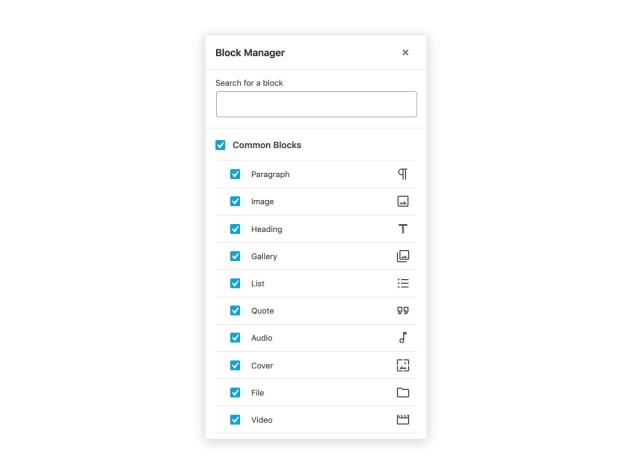
We’re constantly working on existing blocks, too. There are hundreds of bug fixes and improvements in the block editor, you can read more about them in the Gutenberg plugin releases: 4.9, 5.0, 5.1, 5.2, and 5.3.
The WordPress Mobile Apps
The block editor isn’t just for websites, either. The WordPress mobile apps now include an experimental version of a built-in block editor. This is still under development, but you can try it out now!
Site Health Check
Site Health Check is an ongoing project aimed at improving the stability and performance of the entire WordPress ecosystem.
The first phase of this project (originally scoped for WordPress 5.1) is now included in WordPress 5.2. For the first time, WordPress will catch and pause the problem code, so you can log in to your Dashboard and see what the problem is (#44458). Before, you’d have to FTP in to your files or get in touch with your host.
In addition, we’re adding a new Health Check tool to your Dashboard. Visit the Tools menu and click on Health Check to get information that can help improve the speed and security of your site.
PHP Version Bump
With this release, WordPress will increase its minimum supported PHP version to 5.6. To help you check if you’re prepared for this change, WordPress 5.2 will show you a warning and help you upgrade your version of PHP, if necessary.
For Developers
- Plugins can now specify the minimum version of PHP that they support, so you can safely modernise your development practices without risking breaking your users’ sites. (#40934)
- We’ve added the
sodium_compatlibrary, which provides backwards compatibility for the Sodium-based cryptography library added in PHP 7.2. (#45806) - There’s a new release of Dashicons, the WordPress Dashboard icon font. There are 25 new icons for you to use! (#41074)
- You can now pass a label to
get_search_form(), improving accessibility. (#42057)
There have been 130 tickets closed in WordPress 5.2 so far, with numerous small bug fixes and improvements to help smooth your WordPress experience.
Keep your eyes on the Make WordPress Core blog for developer notes (which are assigned the dev-notes tag) in the coming weeks detailing other changes in 5.2 that you should be aware of.
How to Help
Do you speak a language other than English? Help us translate WordPress into more than 100 languages!
If you think you’ve found a bug, you can post to the Alpha/Beta area in the support forums. We’d love to hear from you! If you’re comfortable writing a reproducible bug report, file one on WordPress Trac, where you can also find a list of known bugs.
With each new release,
bearing multiple betas;
We fix, then we fly.
