I’m sure you’ll agree with me when I’m saying that effective communication among your team members is key to your small business success.
Well, you can significantly improve your overall team communication by adding one simple peace of software to your business, Slack.
In todays’s post I’m going to show you 5 simple ways you can leverage Slack to get more things done
Slack for Team Meetups
Often Slack gets compared to email or team messaging apps like Atlassian’s soon-to-be discontinued HipChat and Stride. Technically, that’s appropriate. But for small business owners like you, Slack can be a community, a product-testing and development lab, a digital coworking space, an accountability network, a brainstorming space, and, perhaps best of all, a business development tool.
Here are five ways you can use Slack to your advantage.
- Organize meetups: Invite your collaborators to your workspace, set up a channel called #meetup (Slack uses hashtags to define channels) and chat all day long about anything that’s on your mind.
- Organize yourself and the teams you work with: Slack allows you to connect task Apps to help you simply your work and maximize your business’s productivity. The full list includes:
- Asana
- Bitbucket
- Box
- Dropbox
- Giphy
- Google Calendar
- Google Drive
- GitHub
- IFTTT
- Jira
- Microsoft products
- OneDrive
- Salesforce
- ServiceNow
- Trello
- Wunderlist
- Zapier
- Zoom
- Create a digital coworking space for each client: Have a regular collaborator? Create a shared channel for each client and then invite your collaborator to join. That way, you’ll always have backup when your client logs on and has a pressing question for you.
- Have a single place to collaborate on documents and designs: Set up a private channel where select clients can see your latest work. Add the Google Drive app to share work and then see and respond to comments in real time.
- Create a pipeline for business by publicly sharing your expertise: Set up a public Slack channel to answer questions and share your expertise. Make it free for anyone to sign up, offer a quick teaser of what new members can expect, and then let the Q&A begin. The bigger your audience gets, the greater your potential pool of clients.
Tip: Protect your workspace and ask members to set up a two factor authentication
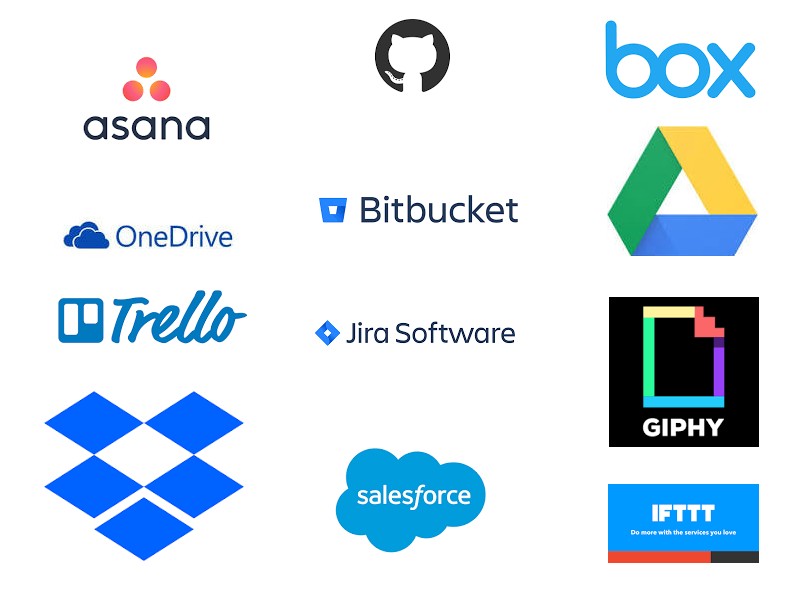
BE AWARE!! Only a Workspace Owner or Admin will have permission to add apps to Slack, PLUS you might want to read some security recommendations for approving apps.
Need Help to Quickly Start Using Slack?
There are Fiverr freelancers who’ll integrate dozens of apps into your Slack workspace or even build you a custom chatbot.
You can also get your own personalized emojis to share with your freelance friends.
Slack is Whatever You Want it to Be.
The point is that Slack is far more flexible and fun than email or traditional messaging. It’s also incredibly powerful, and it’s an ideal tool to improve your team efficiency and productivity, as well as for expanding your network while sharing work with clients around the globe.
Ready to try it? A fair warning first: Slack and apps integrated with Slack like to push notifications for just about everything that happens inside the app. The good news? It’s easy to mute or limit how many notifications you see. You can also snooze notifications altogether – handy if you’re getting a few hours sleep yet still use your Slack-enabled smartphone as an alarm clock.
Have you used Slack? What are your tips for making the most of it as a tech tool? Tell us in the comments below!
The post How Slack Helps Improve Your Team Efficiency appeared first on .



