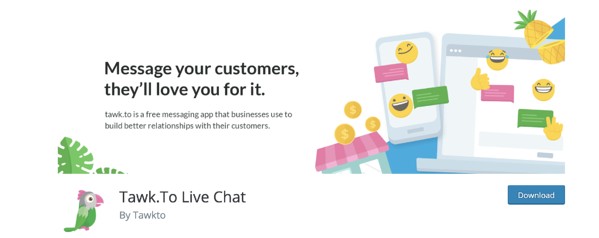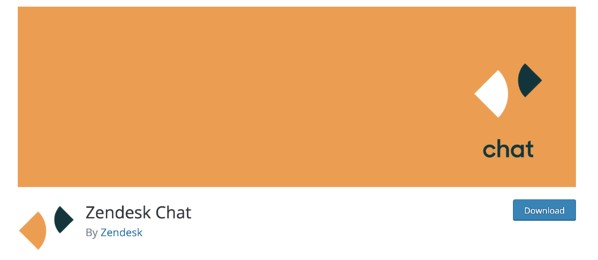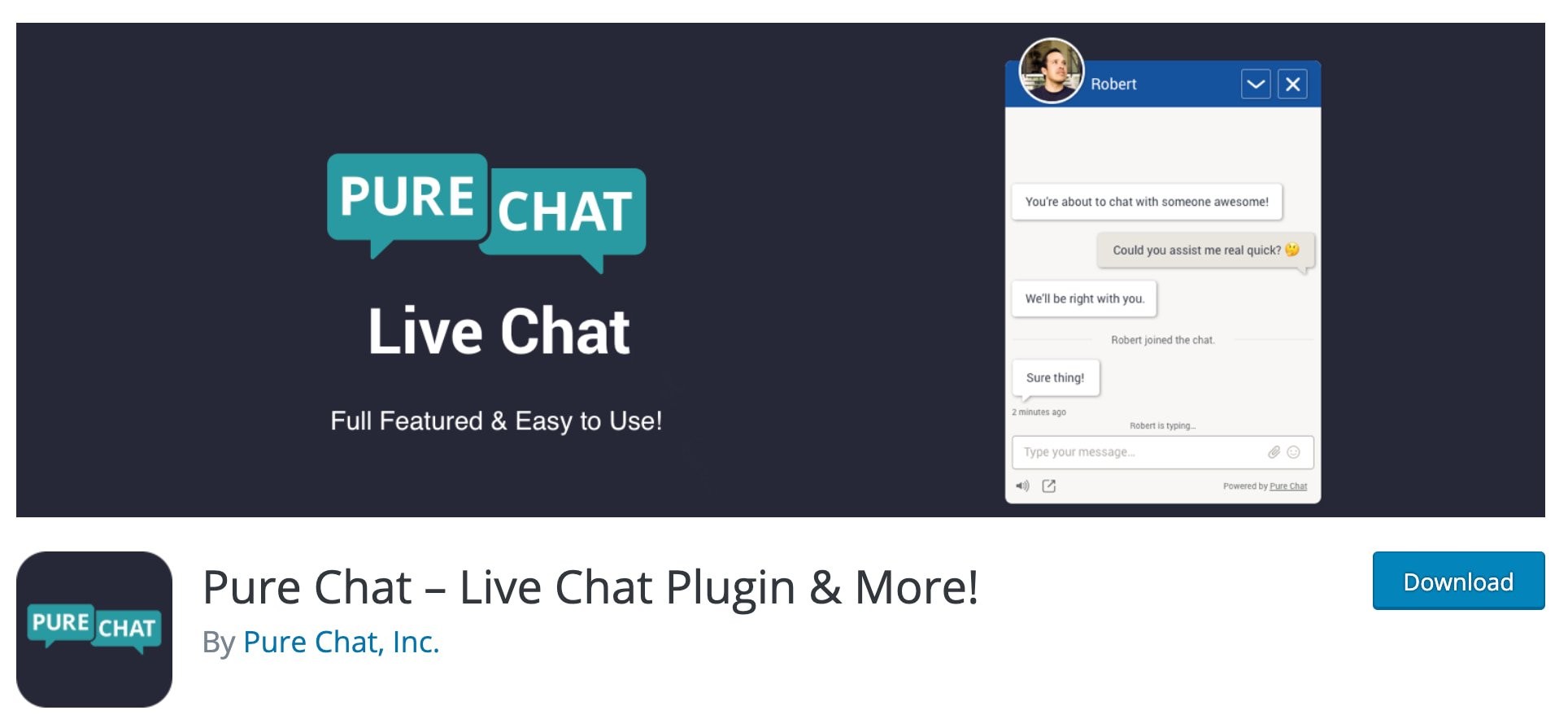Let’s be honest. No one wants to send a support email only to receive a (possibly automated) response 48-hours later. Similarly, no one wants to be put on hold for 30+ minutes while being told they’re the next caller in line.
We live in a world of instant gratification. Your customers are busy and they want to speak to you on their terms and get the help they need on their time.
Live chat allows for you to provide immediate, personalized, and efficient support for your customers and prospects.
So, if you're part of the 37% of internet users with a WordPress website and you need live chat functionality, this guide is here to help. We'll cover 12 WordPress live chat plugins to engage visitors and offer effective and speedy support.
1. HubSpot WordPress Plugin
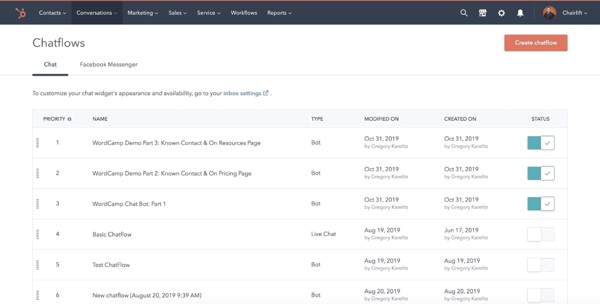
With HubSpot's WordPress plugin, you get more than just live chat — you also get forms and pop-ups, CRM and contact management, email marketing, marketing automation, and reports and analytics. Plus HubSpot integrates with over 500 other tools.
In addition to the capabilities just mentioned, the plugin also allows you to add chatbots that function 24/7 to your site. This way, you can automate some of your support (e.g. use chatbots, rather than reps, to answer FAQs) and offer assistance to visitors when your team is offline (a.k.a. when reps are asleep). HubSpot's WordPress plugin is simple to install and applies to all plans and products.
2. Tawk.To Live Chat
Tawk.To allows you to monitor live chat and engage users on your site in real-time for free. Interact with visitors from anywhere, whether on desktop or mobile. You can also use any of the free iOS, Android, Windows and Mac OSX apps to connect with customers.
The plugin has a single, multi-purpose dashboard through which reps can access multiple websites and work in tandem with other reps while answering live chat requests. All you need to do to get started with Tawk.To is create a free account.
3. Zendesk Chat
With Zendesk Chat, you can manage multiple live chat conversations through a single dashboard. The live chat widget is customizable and you can add mobile functionality so visitors are able to speak with reps via mobile device.
The plugin has triggers which allow you to automate actions when certain conditions are met by visitors who reach out via live chat — this way, you're able to reach every visitor who wants support. You can add information about your customers, improve workflow routing, and handle spam requests too.
With the analytics dashboard, keep tabs on a visitor's flow around your site and identifiable usage patterns to determine when a customer needs assistance.
4. Pure Chat
With Pure Chat, your live chat widget is fully customizable. Receive full transcriptions from rep-to-customer conversations and create automatic triggers for actions visitors take to boost the efficiency of the support you provide.
Decide whether or not you want your widget to display an offline indicator when reps aren't available — this signals to customers that they should email support instead or check back later. Lastly, there are analytics and visitor tracking on your site to help you better understand customer behaviors and needs.
5. Drift
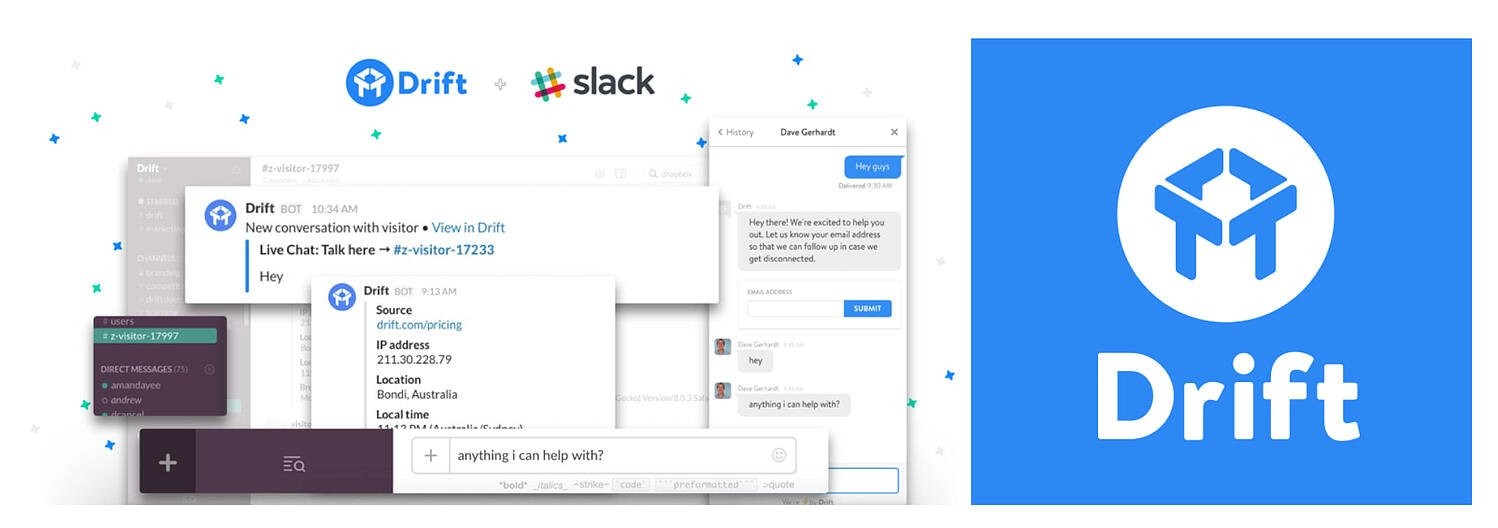
Drift makes adding free live chat to your WordPress site simple. With the plugin, you can get real-time notifications (on Slack) so your team knows when a customer is reaching out. You can also set the expectation that your support team is not available 24/7 on live chat by adding an offline/away mode to your chat widget.
The Drift plugin will help you capture and save visitor email addresses once they start the live chat conversation. You can also set up browser targeting to identify and set rules related to a customer's actions — this feature provides you with information necessary to reach out to a specific visitor and engage them in a personalized way.

By adding the Tidio plugin to your WordPress site, you'll get more than just live chat — you'll also get access to other communication channels including chatbots, email marketing, and Messenger.
Email your visitors when they leave your website and/or live chat and send them campaign content with the plugin's Email Automation feature. Also, customize the look of your widget so it's complementary to your branding.
7. LiveChat
LiveChat has proactive chat invitations so your team can have personalized messages automatically sent to visitors. Work as efficiently as possible by managing multiple chat sessions at the same time and using canned responses for FAQs. Reps can also send links to visitors via live chat — this way, they're able to share knowledge base articles, directions, product information, and more.
LiveChat seamlessly integrates with services and apps — such as your HubSpot CRM — and you can select which pages of your site include live chat widgets. In fact, you can add a live chat widget to all pages of your website, including the checkout page, if you choose.
8. Live Chat (Messenger API) + PolyLang
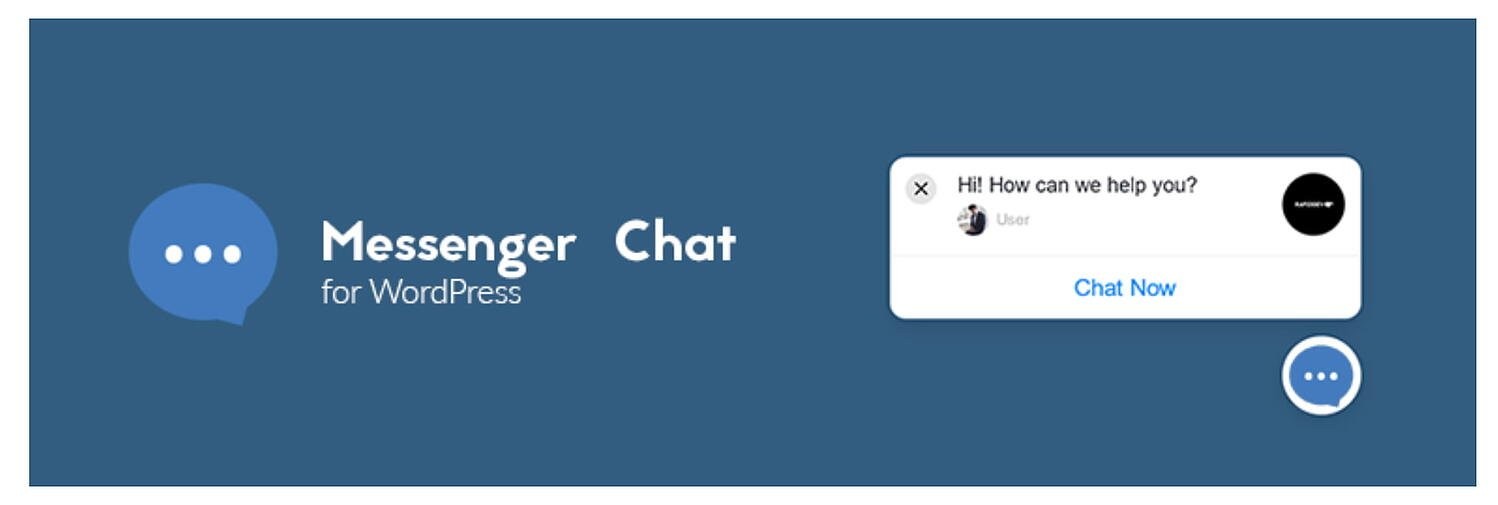
This plugin adds Facebook Messenger to your website and it's integrated with PolyLang which is another WordPress plugin that helps create bi- or multi-lingual sites.
The chat widget is customizable — you can adjust its color, location, language, and more so it's complementary to your branding. You can hide or delay the chat widget so it appears only when support is online or a few seconds after visitors land on your site.
9. Live Chat by Formilla
In addition to using this plugin for live chat, you can add AI-powered chatbots to your site to manage FAQs that don't need human-to-human interaction. You can also create and share canned responses with site visitors to save reps time to focus on more complex customer challenges. Sign into your Live Chat account via app on an iPhone, iPad, or Android device to chat with visitors from anywhere.
There's a language support feature so you can customize the text of your widget to accommodate a wide audience. The live chat widget is also responsive, meaning it'll adjust in size based on whatever device your site visitors are viewing it from (desktop, mobile device, etc.).
10. WP-Live Chat by 3CX

With WP-Live Chat, customize your site's live chat by adding animations, surveys, and polls to make the experience of getting support more engaging for visitors. Create a custom message that appears when reps are offline and store all messages that are received while reps are offline for your records.
Make the chat anonymous to allow for greater visitor privacy if necessary. Additionally, WP-Live chat is compatible with multiple translation plugins so you can effectively help customers who are from or located in different parts of the world.
11. JivoChat

JivoChat doesn't just offer live chat for your WordPress site — it also has communication capabilities for phone, email, and social media support so you can manage all conversations from a single tool.
If your business doesn't offer 24/7 support, visitor inquiries that happen while reps are offline stay on-hold in an inbox. Those inquiries are paired with visitor contact information so your team can get in touch with them during work hours. Reps can also transfer chats to other team members — for instance, a rep can send a customer's query to another rep who has greater expertise in that customer's specific problem area than they do.
12. Crisp
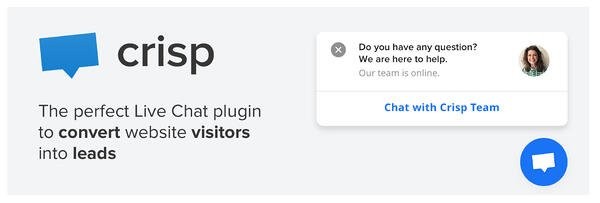
With the Crisp plugin, you get inboxes for marketing, sales, and support. Use marketing live chat to get visitor contact information and tag specific conversations to create a qualified contact list for your team. Use sales live chat to answer questions that come in from prospects about your product or service. And use support live chat to help customers work through challenges and roadblocks that arise.
You can also share a live chat availability schedule on your site so visitors know the hours reps are online and ready to assist them.
Install a Live Chat Plugin
Live chat plugins have a wide variety of capabilities and helpful features to assist your team and make reps work more efficiently. This way, reps save valuable time that they can then put towards supporting customers with more complex issues. Get started by installing a plugin on your WordPress site to streamline the process of providing support to your visitors and customers.
Editor's note: This post was originally published in April 2019 and has been updated for comprehensiveness.