It's no secret that business opportunities are quickly growing on Instagram.
In fact, approximately 90% of Instagram's 1 billion active monthly users follow a business account on the platform. And, while Instagram hasn't reported its current number of business users, the platform reportedly hosted more than 25 million of these accounts in late 2017.
As the platform continues to grow and develop more interactive features, such as Instagram Stories and Instagram Live, businesses are regularly using it as a tool to humanize brands, recruit future employees, showcase products and company culture, delight customers, and generate new business.
But here's the deal: Unless you're famous, it's really hard to amass a huge following on Instagram without some hard work.
For the average person or business, growing your following takes time and attention on a daily basis.Luckily, there are a few things you can do right away to collect at least 1,000 quality followers for your personal or professional Instagram account. It's all about knowing where to invest your time and effort.
Let's discuss a few strategies that will help you gain those followers, from creating a follow-worthy Instagram profile, to using contests, to staying true to your brand. Whether you're gathering your first 1,000 followers or you just want 1,000 more, keep reading.
1. Create and optimize your profile.
First things first: customize your Instagram profile to make it look good, tell your potential followers who you are, and give them a reason to follow you.
How? Start by making sure your username is recognizable and easily searchable — like your business name. If your business name is already taken, try keeping your business name as the first part of your username so that people searching for your business are more likely to come across you. For example, the Australian activewear line Lorna Jane uses the username @lornajaneactive.
Setting Up Your Account
Step 1. Make sure to add your full business name to the “Name” fieldin the "Options" section. To find "Options," tap the three lines in the top right corner of the IOS app, followed by "Settings" which will appear at the bottom of the screen next to a gear. If you're on Android, tap the three dots in the corner. Your business or name will appear under your profile picture and under your username in search.
Step 2. Make sure your profile is public. To make your profile public, open Instagram, open "Options," and make sure "Private Account" is turned off.
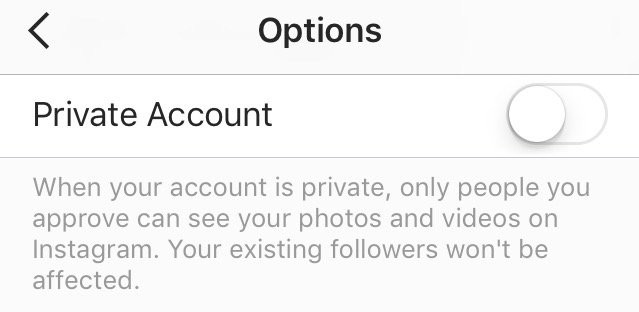
Step 3. Choose a profile picture that's on-brand with your other social networks, like your company logo.
Step 4. Fill your bio with delightful, actionable, and informative information about your brand. Information like this lets people know what you're about and gives them a reason to follow you. Include who you are and what you do, and be sure to add a hint of personality.
Here are a few examples for inspiration:
- @WeWork: "Make a life, not just a living."
- @Oreo: "Playful moments from your favorite cookie."
- @CalifiaFarms: "Something different, something better. Let us show you what plants can do."
- @Staples: "We help teams find fulfillment in Worklife by connecting people, ideas and solutions."
Step 5. Add a link to your bio to make it easy for people to go straight from Instagram to your website if they want to. The space allotted for URLs is precious real estate. When you receive 10,000 followers, you can add swipe up links to your Instagram Stories. Until then, your bio is the only place within Instagram where you can place a clickable link, so use it wisely. We recommend using a shortened, customized Bitly link to make it more clickable.
Step 6. Finally, enable notifications so you can see when people share or comment on your photos. This'll let you engage with them more quickly— just like a lot of companies do on Twitter. To enable notifications, go to "Options" and then "Push Notification Settings." Select "From Everyone" for every category.
A word to the wise: We don't recommend you link your Instagram account to Twitter and Facebook so your Instagram posts are automatically published on those other accounts. Post types are different.
2. Designate a content creator.
Just like there should be one (maybe two) people managing your other social media accounts, there should only be one or two people managing your Instagram account. If possible, choose someone who has experience using a personal Instagram account, and therefore "gets" the platform — and be sure they know all the handy features Instagram has to offer.
If you work for a large organization, you might find that a lot of people want to have a say in what's posted. That's when an organized request or guidelines document comes in hand. This document should inform people how to request a post on your Instagram account, when, the value of the post, and why.
3. Follow photography and editing best practices.
On Instagram, post quality matters. A lot. Your Twitter followers might forgive a few bad tweets, but a bad photo on Instagram is a big no-no.
Fortunately, you don't have to take a photography course to be a good Instagram poster — nor do you have to practice for weeks before you start. But you should get familiar with basic photography tips and photo editing apps.
Photography Best Practices
Since Instagram is a mobile app, chances are, most of the photos you post to Instagram will be taken on your mobile device. That's not just okay; it's expected. While some brands use professional photography for their Instagram photos, most use smartphones — and that's the vibe that Instagram is meant for, anyway.
Here are some highlights:
- Focus on one subject at a time.
- Embrace negative space.
- Find interesting perspectives.
- Look for symmetry.
- Capture small details.
- Make your followers laugh.
Edit photos before you post.
Instagram has some basic editing capabilities, but oftentimes, they aren't adequate to make a picture really, really great. Most of your photos should go through at least one or two other photo editing apps on your mobile phone before you open them in Instagram for the first time.
Additionally, consider creating a cohesive Instagram theme across your feed, so anyone visiting your account for the first time can get a sense for your brand.
4. Set a regular posting schedule.
Once you've created and optimized your profile, have someone manning it, and know a thing or two about phone photography and photo editing, it's time to start posting.
It's a good idea to have a solid number of great posts up — maybe 15 or so— before you start really engaging people and working down this list. That way, when people visit your profile, they'll see a full screen of photos instead of just a handful, so they know you'll be posting great content regularly.
To start posting on Instagram, first download this social media content calendar template and start planning out your Instagram posts. Over time, you'll want to build up a backlog of photos for times of need, like the weekends or when you go on vacation.
Keep your target persona in mind when you first start planning out your posting schedule, as that can drastically change your posting timing and frequency— especially if you're targeting an audience in a different time zone. (Download this free template for creating buyer personas if you don't have a few already.)
Optimizing your schedule for your specific audience might take time and experimentation.
Here are a few of our best practices:
- The very best times to post on Instagram seem to beMondays and Thursdays at any time except between 3:00–4:00 p.m.in the time zone of your target persona. (For a United States audience, your best bet is to combine Eastern and Central time zones, For audiences located outside the U.S., use whichever time zones your target audience uses.)
- Posting at 5:00 a.m. CDT from Tuesday to Friday generates some of the highest engagement. This is because people tend to check their phones when they wake up.
- If you post on weekends, try to do so around 11:00 a.m, CDT on Saturday.
Because Instagram is primarily an app for use on mobile devices, users tend to use the network all the time, any time. According to a recent Pew Research study, a majority of U.S. Instagram users are on the app daily, although many users engage with content more during off-work hours than during the workday.
Some businesses have also seen success with posting at 2:00 a.m., 5:00 p.m., and Wednesdays at 7:00 p.m. Experiment with these to see if they work with your audience.
5. Curate some of your content.
Although it's best to have only one or two people manning your account, one or two people can't be everywhere at once taking photos. What about that fun sushi night the engineers had last night? Or the event your head of sales spoke at earlier this week?
There's a whole breadth of content you'll want to post to Instagram, and more often than not, one person won't be able to keep track of it all.
One solution? Create a system where you can curate photos and content from members of your team. There are a few ways to do this. One is to create a specific email address for employees to send their photos, short videos, memes, hyper-lapses, and so on.
Just encourage people to put a subject line on these emails so you can more easily sort through the photos they're sending. While this doesn't seem like the smoothest way to curate photos, it's actually the easiest for the people sending you photos— and the easier you can make it for them to send content, the more content you'll get.
If your team shares a Box or Dropbox account, you could also create a shared folder where people can automatically drop their photos and videos. This just makes a few more steps for the people sending you the content, and not everyone might have that app downloaded on their phones.
6.Use a consistent, platform-specific brand voice.
Photos and videos might be the most important part of your Instagram posts, but captions, comments, and other text should never be an afterthought. If you're managing a channel for a brand or have more than one Instagram manager, consider developing a consistent voice that humanizes your brand.
This shows potential followers that you are credible and relatable, rather than formal or intimidating.
When developing a voice, you should keep the platform and your audience in mind. For example, many influencers and prominent accounts on Instagram have a very casual voice and style, but still remain professional and on-brand. Once you've got your voice down, make sure it stays consistent and natural in your captions, comments, messages and your bio.
7. Write engaging, shareable captions.
Captions are an essential part of your post—the icing on the cake, if you will. Consistently great captions can do wonders for humanizing your brand, winning over followers, and making your content more shareable— thereby giving you more exposure.
Here are a few things you might see in a winning Instagram caption:
- Clever or Witty Comments
- Calls to Action
- Relevant Emojis
- Hashtags
Clever or Witty Comments
Some brands and influencers have used clever or witty captions, or even audience-appropriate jokes to further humanize themselves on Instagram.
My colleague Kelly Hendrickson, HubSpot's Social Media Manager, says that she loves Netflix's account and sub-accounts, particularly because of the post captions: "They have such a clear brand voice, and you laugh along with them. They're in on the joke, just like one of your friends."
Here's one example where Netflix makes a meme to describe what it's like "watching my friends' stories ... [and] hoping to catch a glimpse of myself":
 Netflix's voice is casual, trendy, and humorous while still staying on brand. In the post above, the caption is funny, authentic, and relatable: who hasn't flipped through a friend's Instagram Story with the hope that you'll be featured?
Netflix's voice is casual, trendy, and humorous while still staying on brand. In the post above, the caption is funny, authentic, and relatable: who hasn't flipped through a friend's Instagram Story with the hope that you'll be featured?
Calls to Action
Another way to increase the shareability of your caption and engage your followers is to ask questions or have some sort of call-to-action in the captions of your photos. For example, you might say, "Double-tap if you find this funny," or "Share your story in the comments."
In the example below, we asked followers of the @HubSpot Instagram account to leave a comment with a book that's had a positive impact on their work, along with tagging the author:

Relevant Emojis
According to a recent study, certain emojis can actually spike engagement such as likes, comments, and shares on platforms including Instagram.
Adding just a few relevant emojis can add even more personality to your posts. It could also make them even more noticeable on an Instagram feed. In the post below, Danielle Gray, a beauty expert with over 50K followers, (@Stylenbeautydoc) includes witty text with relevant emojis to make the post pop.

Along with the three items listed above, you'll also want to include hashtags.
8. Optimize posts with relevant hashtags.
On Instagram, a hashtag ties the conversations of different users who wouldn't already be connected into a single stream. If you use relevant hashtags, your posts will get exposure to a wider audience than the people who already follow you or know about your brand.
The key to using hashtags effectively is to use them smartly and sparingly. Try to limit the number of hashtags per caption to around three. Similarly, don't use "like for like" hashtags, like #like4like or #like4likes. This is a dirty tactic that'll leave you with a whole bunch of low-quality followers.
To find the hashtags your audience might be using, do a little research on relevant hashtags in your niche or industry. The easiest way to do this research is in the Instagram app itself, in the "explore" tab (i.e. the magnifying glass icon).
When you search for one hashtag, it'll show you a list of related hashtags at the top of your screen. For example, when I search for #digitalmarketingstrategy on Instagram, it shows me relevant hashtags like #digitalmarketingexpert, #digitalmarketing, and so on.
 To help relate to your followers on a personal level, you might consider hopping on hashtag trends like #tbt ("Throwback Thursday"), #MotivationMonday, #TransformationTuesday, or hashtags that are trending at any given time.
To help relate to your followers on a personal level, you might consider hopping on hashtag trends like #tbt ("Throwback Thursday"), #MotivationMonday, #TransformationTuesday, or hashtags that are trending at any given time.
Here's a post from @updogkombucha, a kombucha company with over 10K followers on its Instagram account, using the #InternationalWomensDay hashtag:

Once you build up a bit of a following, you can try creating your own hashtags — like your company name or a slogan that applies to a lot of your photos. This is a great way to build up your brand on the platform and build a more cohesive presence.
1. Engage with users through follows, likes, and comments.
Instagram is very much a community, and one great way to get involved in that community is to find people who post pictures that interest you, and follow their accounts and interact with their content. It's the most natural way to draw attention to your own Instagram account. It may also get your foot in the door in the platform's community.
That does two things for you: for one, when they get the notification that you've followed them, they might check out your account and decide whether or not to follow you. (This is why it's important to have some great content on there before you start reaching out to others.)
Secondly, it means you'll be seeing their recent posts in your feed, so you can Like and interact with them if you choose to.
As you build a following, celebrate your followers and show you appreciate them by responding to their comments, and even following them and engaging with their own posts.
2. Cross-promote with users who have audiences similar to your own.
Once you build a solid relationship with some of the folks behind these accounts that have a similar audience to your own, you might ask to do some co-promotion on each others' accounts.
The more natural and less spammy you can make the content of these cross-promotions— especially the captions — the better. It also helps to be picky about them, and don't do them very often.
For instance, influencer @Belleoftheball45, who has more than 70K followers, posted a sponsored image of herself on the beach with Coppertone sunscreen. @CoppertoneUSA then re-posted the image. By cross-promoting, both Abigail and Coppertone can reach new audiences and grow their followings.


When someone searches for the hashtag #Coppertoneusa, or takes a look at Coppertone USA's Instagram, they'll find Abigail's account and might choose to follow her. At the same time, any followers of Abigail might click on the post and send Coppertone a follow, as well, particularly since Abigail is promoting Coppertone products. It's a win-win for both accounts.
3. Run Instagram contests to encourage engagement.
Another great way to expand your reach while increasing engagement on your photos is to publish a post promoting a contest, and then ask people to follow your account and Like or comment on the photo in order to enter.
I mean, come on ... who doesn't love to win free stuff?
You might add a UGC (User-Generated Content) element to the contest, too, where people post a photo of their own and use a specific hashtag along with following your account.
Here's an example of a post from @PlayaBowlsNortheastern, where followers were asked to follow each of Playa Bowls' three business accounts, and tag a friend to follow each account, as well. In exchange, follower's have the chance to win a free bowl:
4. Use Instagram Stories and explore its interactive features.
Instagram has always offered the opportunity to post beautiful, curated photos to represent your brand. However, with the introduction of ephemeral Instagram Stories, brands can also share on-the-fly, behind-the-scenes looks for 24 hours that may not be as polished as a published photo, but give your brand more personality on the platform.
One look at Snapchat's explosion in popularity demonstrates that social media users are clearly responding positively to ephemeral photo and video sharing. Instagram Stories let brands engage with users in different ways to cultivate brand loyalty and appeal.
Although Snapchat pioneered this feature, Instagram Stories now has over400 million daily users, which is double the amount ofSnap's user base.
Along with sharing video clips and static images through Instagram Stories, users can also use interactive features like polls to gain more engagement and learn more about their Instagram audiences. Once a user is verified or has over 10,000 followers, they can even include a link to a webpage within a story.
How Brands Can Use Instagram Stories
Instagram Stories disappear after 24 hours, unless they are marked as a "Featured Story." Featured stories will show up at the top of your profile between the photo feed and your bio. We can't embed Instagram Stories just yet, but you can view HubSpot's Instagram page to see what we've featured.
Here are a few other brands we recommend following to see what they're sharing:
Rachel Brathen (@yoga_girl) is a yoga teacher and entrepreneur in Aruba who uses Instagram Stories to document the behind-the-scenes action of building a yoga studio. While her Instagram portfolio features beautiful, professional photos and videos of her in yoga poses, her Stories feature her dog sitting in on staff meetings, her team unwrapping amethyst crystals to decorate her studio, and artists painting the walls.
She uses Stories to showcase the other side of her brand to her 2 million followers in an authentic and unpolished way, and to keep her followers apprised of what she does every day (besides yoga, of course).
Dana Shultz (@miniamlistbaker) publishes easy vegan and gluten-free recipes on her blog. Her Stories feature neat how-to videos of her making breakfast and testing out new recipes in her kitchen. The behind-the-scenes aspect of her Stories provide a lot of human context for her blog's brand, and everybody loves a good how-to video.
Casper (@casper) publishes quirky Instagram content to advertise their mattresses -- without overtly doing so. The main theme of their content? Staying in is better than going out (because you can stay in and lay on a comfy Casper mattress, naturally).
They've even created a gallery for followers to use as backdrops for their Snapchat and Instagram stories to make it look like they're out at a party, when they're really laying in bed. One of their latest Instagram Stories featured someone watching "The Sopranos" in bed, with the caption:"Who needs plans when you have five more seasons?" This video supports Casper's campaign to stay in bed with a very real look at what millions of people do when they're hanging out at home.
Here are our tips for using Instagram Stories for your brand:
- Whether it's funny, sad, or unique, be authentic. Your photo gallery is where content can be perfect and polished. Instagram Stories are for the raw, unscripted, and un-retouched. Use Stories to share the other side of your brand that followers might not be able to glean elsewhere. Do you have a dog-friendly office? Is your team trying out the Mannequin Challenge? Start filming to showcase the more human side of your brand.
- Go behind-the-scenes. These are by far our favorite type of content for ephemeral video sharing. Show followers what goes into the planning of an event or the launching of a product, and make it fun. Your followers want to feel included and in-the-know, and you could use Stories to cultivate a brand loyalty program that only rewards people who check out your content.
- Embrace interactivity. As mentioned above, Instagram allows you to add interactive stickers to your stories. For example, you can ask your audience to vote in a poll, rate something on a sliding scale, or send you burning questions.These features might help you learn about your audience while also engaging with them.
5. Use the Live Video feature.
Instagram also lets users record and share live videos, another content format that's proven to be hugely popular on other social networks. What's unique about live videos on Instagram? They disappear when users stop filming.
This authentic, bi-directional experience lets brands share unscripted, raw moments with their audience to incorporate human elements into a social media platform that's highly edited and polished in its traditional use.
Since the Live feature launched, Instagram has added even more features that may enable more engagement or interactions from viewers. For example, users can now launch live video Q&As or add music to live streams.
6. Share your profile link on your website and social media channels.
Place a follow button on your homepage, your "About Us" page, and various other places on your website. Consider adding an Instagram badge to your website that hyperlinks to your account.
Here's what the badge could look like:
If your brand has brick-and-mortar locations, put out a good ol' print call-to-action letting people know you have an Instagram account and encouraging them to follow you.
Also, be sure to promote your Instagram account on your other social media accounts. Chances are, the folks who already follow you on Facebook and Twitter will also follow you on Instagram without much prodding. Let those followers know you're on Instagram and encourage them to follow you there by including a link to your Instagram account in the bios and posts of those other social media accounts.
So give it a shot: Make a profile and start posting, testing, tweaking, and promoting your account. Garnering a following on Instagram won't happen overnight, but the stronger of a foundation you create on your account in in your niche Instagram community, the higher quality your followers will be.
7. Post user-generated content.
Similar to cross-promotion, brands can publish user-generated content to show appreciation for existing customers, while appealing to that follower's audience.
If I see a regular person endorsing a product on Instagram, I'm more likely to believe they actually really like the product — but if I see a celebrity on TV promoting the product, I'm more doubtful. Ultimately, user-generated content can be an excellent strategy when trying to increase brand awareness and trust in your products or services.
For instance, @Daveskillerbread posted an image of a customer holding one of the company's products — but not just any customer. They posted an image of @Caitlynhunter_nutrition, a registered dietitian with 1,730 followers of her own:
 Posting an Caitlyn holding Dave's bread is a smart move. First, she's a dietician with an Instagram account full of actionable health-oriented tips. She's unlikely to endorse a product she doesn't truly believe will serve her audience, who are most likely looking for tips related to health and wellness — which means her audience is the perfect demographic for Dave's Killer Bread to reach.
Posting an Caitlyn holding Dave's bread is a smart move. First, she's a dietician with an Instagram account full of actionable health-oriented tips. She's unlikely to endorse a product she doesn't truly believe will serve her audience, who are most likely looking for tips related to health and wellness — which means her audience is the perfect demographic for Dave's Killer Bread to reach.
Plus, Dave's Killer Bread's audience, another group of health-minded individuals, will likely be interested in following Caitlyn for more health-related tips. Simply put, the two brands have similar audiences and brands that align well, which is why it's a good opportunity for Dave's Killer Bread to use Caitlyn's content as content for their own account.
8. Diversify your audience to resonate with different types of users.
As your followers grow, it can be tricky to identify what types of content will appeal to them. This is why it might be a good idea to divide your audience into sub-groups and target your content to various demographics.
For instance, if you have 200K followers, those followers probably come from different regions of the world, have different interests and hobbies, and even different careers. Rather than trying to post all-encompassing content that will satisfy all your followers at once, consider conducting some analytics research to separate them into smaller sub-groups.
Take Starbucks as a good example of this. @Starbucks has 18 million followers. There's no way the global coffee brand can post content to satisfy 18 million people at once — and it doesn't try to. Instead, Starbucks regularly posts more exclusive content geared towards particular groups, such as this post they published recently celebrating #TeacherAppreciationWeek:

This post won't appeal to the majority of Starbucks followers who aren't teachers, but that's okay. You don't always need to post content to please everyone. Instead, you want to consistently demonstrate your brand's ability to connect and engage with sub-groups and post what aligns with your own brand's values.
Education is something that matters to Starbucks, so by posting about teachers, they're doing more to demonstrate their own values than they are appealing to everyone. Which is kind of the point, isn't it?
9. Apply for a verification badge.
When an account on Instagram is verified, it has a blue dot, called a badge, next to the username. When another user comes across this profile or finds the verified username in search, the blue dot confirms to them that the account is the business, individual, or brand that it's claiming to be.
While Instagram has a list of eligibility requirements for the badge, the platform does allow users to apply for one. You can learn more about that process inInstagram's help center.
Quality Over Quantity Still Matters
Ultimately, it's important to focus less on the number of followers you have, and more on the quality of content you create. Your audience will grow naturally over the long-haul if you put effort and time into creating engaging, informative, or inspirational content without worrying about "quick fixes" for boosts in followers.
Plus, if you think about it, your followers don't continue to follow you because of the size of your audience. They continue to follow you because of the content you create.
Sure, maybe I've initially followed an influencer because she had 200K followers, which signified to me that she was worth following — otherwise, why would 200K people be looking at her content?
But that doesn't mean I've continued to follow influencers or brands because of the size of their audience. I've unfollowed plenty of mega-influencers or brands with thousands — if not millions — of followers, simply because I was no longer impressed with their posts.
You want to play the long game on Instagram, and that starts with focusing on what you can control — namely, the quality of the content you produce, the messages you promote, and the brand you build.
Ironically, I'm willing to bet the less you worry about the number of followers you have, the more community members you'll attract.

