(BPT) - The back-to-school season is here, and with it, parents are faced with several decisions regarding their children's use of technology.
"Parents and caregivers want their children to be connected but not overwhelmed by technology," said Marinés Duarte, Verizon Tech & Family Safety Expert. "The key is finding age-appropriate tools that empower kids while giving parents and caregivers peace of mind."
To help you make informed decisions about your family's digital wellness, Duarte offers her top five tips for managing your child's tech use.

1. Open the line of communication
No matter the age, you should have open and honest conversations with your kids about tech use. Even young children can benefit from a conversation about how to spot real and fake information, online safety and responsibility. Duarte recommends starting these conversations early and revisiting the topic as children get older.
2. Set digital boundaries and expectations
A large part of parenting is teaching children healthy habits, including healthy habits for digital wellness.
For your younger kids, make sure their bedtime routine includes a cutoff for screen time, at least an hour before sleep. For your teens, help them find a balance between online activities like gaming and streaming with offline activities like homework, sports and in-person social gatherings.
Don't forget to set a good example! Practice digital wellness by having your own screen-free time and prioritizing in-person activities and experiences.
3. Choose age-appropriate technology
Are you on the fence about giving your child a smartphone? While there's no definitive age for when a child can handle the responsibility of having a phone, Duarte offers some helpful guidelines for choosing age-appropriate technology.
- Ages 6 and under: Tech should be minimal and highly supervised, like educational apps or video calls with family.
- Ages 6-9: Consider upgrading your child to a device like a smartwatch, which offers communication and safety features without internet access.
- Ages 10-12: Depending on their maturity, you can graduate your tweens to a smartphone to help them gradually earn more independence. You can use parental controls to restrict content and manage their screen time.
- Ages 13-18: During their teens, you can gradually ease restrictions as they build digital responsibility skills as they age. For younger teens, you can establish guardrails with parental controls on social media. If you have new teen drivers, some apps even provide driving insights to help you guide them through this major life milestone.
4. Use safety tools and parental controls
Speaking about parental controls, Duarte encourages parents to learn about available technology safety tools and how to use them. For example, if you're a Verizon member, download the free Verizon Family app.
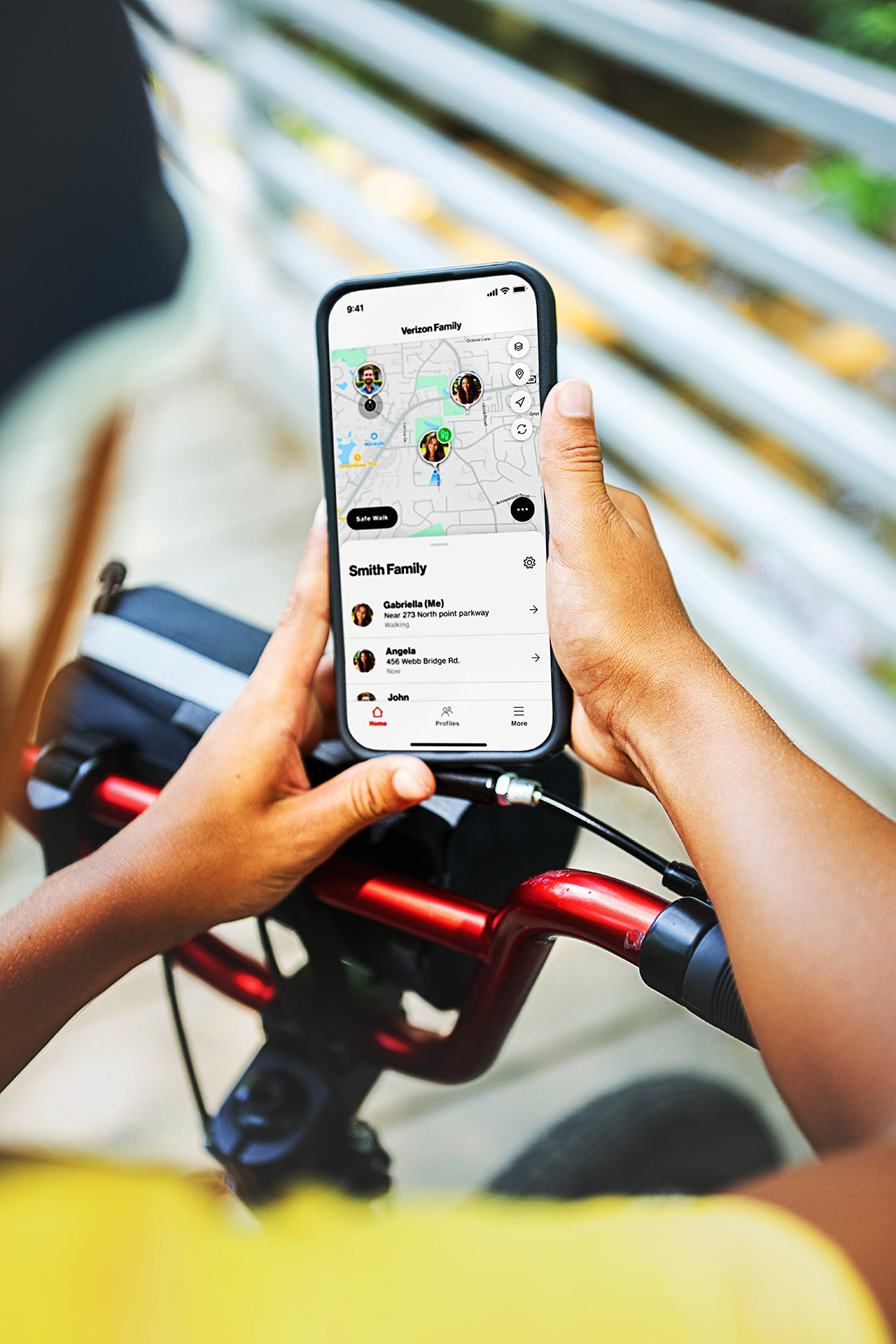
Designed to give parents and caregivers peace of mind and help families stay connected and safe in the digital age, the Verizon Family app features:
- Safe Walk with SOS: Allows users to share real-time location with emergency contacts and send an SOS alert if they feel unsafe. Perfect for kids walking home from school, teens out with friends, or anyone needing an extra layer of security.
- Location sharing: Easily monitor family members' location on a map and set location-based alerts for arrivals and departures.
- Call and text monitoring: Gain insights into children's Verizon call and text history to identify potential concerns and foster open communication.
You can access even more parent controls when you upgrade to the Verizon Family Plus tier, including:
- Unlimited location sharing: Allows parents to know their children arrived safely at school, after-school activities or friends' houses.
- Driving Insights: Provides real-time feedback for new teen drivers, helping parents coach safe driving habits during the school year.
- Screen time management and content filters: To keep tabs on screen activities and access to sites.
The Plus plan is now available as a perk for $10 per month. That's a savings of $4.99 per month!
5. Guide, don't spy
As a parent, you have to walk a fine line between safety and privacy. However, Duarte says parents can do so when they lead with communication and trust.
"Parents and caregivers should guide, not spy, and teach children that nothing in the digital world is private," said Duarte. "As kids mature, parents and caregivers can adjust settings to gradually give more freedom while maintaining oversight."
You don't have to fear your kids' tech use. Using these five expert tips, you can play an important role in shaping your children's digital wellness and safety this back-to-school season and beyond.
To learn more about how Verizon is empowering parents and caregivers to confidently provide digital independence with safety, visit Verizon.com/Family.

