With 80% of Instagram users following at least one business, it makes sense you want to increase your own visibility and reach on the platform -- but with such immense competition, it can be a difficult task to accomplish.
Fortunately, there are a few specific Instagram marketing strategies you can implement that have proven effective. For instance, you might optimize your posting times to ensure maximum engagement, partner with an influencer to spread awareness, or designate a content creator to craft more compelling content.
Additionally, to delight your current followers and attract new visitors to your page, you might consider hosting an Instagram giveaway.
Simply put, an Instagram giveaway allows you to offer something for free in exchange for an Instagram like, comment, or other pre-determined requirement.
For instance, take a look at this giveaway from Fabletics:

There are a few reasons why this giveaway works -- first, Fabletics partnered with Blissworld, which enables both businesses to reach the other brand's audience. Second, Fabletics asked viewers to "tag your bestie" and follow both brands. This doubles the reach they might've had if they'd only asked one follower to comment.
When done correctly, giveaways can help you establish your brand on Instagram, cultivate a loyal following, and share your impressive products or services with a larger audience than you could organically.
Here, we've created a complete guide on how to run your own giveaway, to ensure you're able to delight and engage both new and existing followers on Instagram.
1. Choose the prize for your giveaway.
The first thing you'll want to do is decide on the product, service, or experience you'll giveaway as your prize. This will vary depending on your goal -- if you want to spread awareness around a product launch, for instance, you'll likely want to giveaway that specific product as your prize.
Alternatively, perhaps you want to partner with a brand and create a unique prize that will appeal to each of your audiences.
Lastly, you might try offering an experience instead of a specific product or service -- like a weekend trip, a spa day, or the chance to meet a leader in your industry.
2. Determine the entry-criteria for your contest.
Your entry-criteria depends, again, on your ultimate goal. For instance, if you simply want to spread brand awareness, you might ask each participant to like your post and comment with the name of a friend -- this allows you to increase your reach quickly, and could result in new followers.
Alternatively, maybe you want to draw attention to your blog, or another page on your website. If this is the case, you might ask participants to go to your blog or web page to find entry-criteria there -- such as a question you then want them to answer in your Instagram comments section.
Lastly, perhaps you've partnered with a brand and, in exchange for one of their products as a prize, they've asked you to include a request to follow their brand as part of your entry-criteria.
3. Decide on a goal for your Instagram contest.
By determining a specific goal, you're able to tailor your strategy more specifically and keep track of whether or not your giveaway was successful.
Your goal might be an increase in website traffic, more followers, an increase in engagement, or a boost in sales -- it's to you to choose what makes the most sense for your brand.
4. Consider a brand partnership.
To explore the benefits of brand partnerships for Instagram giveaways, I spoke with Conor Janda, an Associate Manager of Marketing Partnerships at Chomps. He told me, "A giveaway is a nice way to align with peer brands and partners, and drive traffic to your account."
Janda also mentioned giveaways are particularly successful when new brands partner together. "For instance, a brand might post a recipe, and then mention specific brands in the ingredients section," he told me. "A successful giveaway is typically when a brand partners with a content creator or influencer to make something specific, and then they push that prize out through both of their channels."
Ultimately, a giveaway could allow you to reach a similar brand's followers, and vice-versa -- a win, win.
5. Select a campaign hashtag.
On Instagram, hashtags help your content surface on Explore channels, and oftentimes increase visibility on the platform. Consider creating a compelling and unique campaign hashtag to help spread awareness of your giveaway. For instance, along with #giveaway, you might include #winitwednesday #[yourbrand]giveaway #[yourbrand]contest, or something of similar nature.
6. Put a time-limit on your contest.
Tell your participants how long they have to complete your requirements by putting a time limit in your caption, and then adding "Giveaway Closed" at the end of that time. For instance, you might put, "Giveaway! Over the next 24 hours, please tag a friend in the comments and include your favorite place to travel for a chance to stay overnight at one of our resorts."
The time-limit will ideally create a sense of urgency, and incentivize followers to engage with your post more quickly -- which will also help your giveaway stay at the top of your followers' Instagram feeds.
7. Launch and promote your Instagram contest.
Once you've chosen your prize, entry-criteria, potential partners, hashtag, time-limit, and goal, you're finally ready to launch and promote your post! Remember, Instagram users favor posts during a certain time in the day, so you'll want to plan wisely.
Additionally, you'll likely attract further attention to your giveaway if you also post giveaway details on a blog post, Facebook page, or another social channel. Consider where else you can promote your giveaway for optimal results.
Instagram Giveaway Rules
Instagram's rules are relatively simple when it comes to giveaways.
First and foremost, it's critical you include a statement like the following, so viewers know your promotion is not tied to Instagram:
"Per Instagram rules, this promotion is in no way sponsored, administered, or associated with Instagram, Inc. By entering, entrants confirm that they are 13+ years of age, release Instagram of responsibility, and agree to Instagram's terms of use."
Additionally, you'll want to ensure you don't ask participants to tag themselves in your content, or tag something that isn't in the photo -- Instagram will penalize you for this.
Take a look at Instagram's promotion guidelines for a full list of rules and regulations.
Instagram Giveaway Ideas
Once you're ready to post your giveaway, there are a few different action items you might ask your participants to accomplish in exchange for the chance to win.
Here's a list of some of the more common giveaway ideas:
- Like to win: Have followers like your post for a chance to win a free product or service. This helps you boost engagement.
- Tag a friend to win: Have followers tag one of their friends in the comments section for a chance to win. This allows your brand to reach new potential leads on Instagram and grow your audience.
- Like and share to win: You might ask followers to like your giveaway and repost it on their own channels for the chance to greatly expand your brand's reach -- if ten followers with 100 followers each re-post, that's a chance to reach 1,000 new people.
- Follow to win: Ask followers to follow your brand, or a partner (or both) for the chance to win. This is a popular tactic since it's an easy way to increase your follower count.
- Photo contest: Ask participants to upload a photo of themselves using your product or service. This is another easy opportunity to spread brand awareness, since your participants' posts will be seen by their own network of followers and friends. You should ask participants to include your brand's hashtag, or tag your brand, for optimal visibility.
- Caption this: Some brands post images and leave the caption section blank with a "Caption this for a chance to win" command. Your participants will enjoy the chance to offer creative captions for your image, and you'll be able to add the caption to your post with credit to the winner once your giveaway ends.
Instagram Giveaway Picker Tools
Once you've closed your giveaway contest, it's time to pick a winner -- but how can you do that and ensure fairness?
There are a few tools you can use to truly randomize your winner. Here are a few options:
1. Use a free number generator.
While admittedly tedious, particularly if you have hundreds of entries, you might consider counting the total number of participants who engaged with your giveaway, and then using a number generator to select your winner.
For instance, let's say you count 500 participants in your comments section. Go to Google and type "random number generator" into the search box, and Google's number generator will appear as a box in the search results (you can also use another number generator tool, if you want).
Your minimum should stay 1, and your maximum should be the total number of participants. When you click "Generate", the tool will provide a random number. Now, simply go back to your comments section and count until you land on the username that matches that number.

2. Use Easypromos' Instagram Sweepstakes App.
You might consider using a tool like Easypromos' Instagram Sweepstakes App to organize your giveaway, which can help you ensure fairness and efficiency when choosing a winner.
With Easypromos' app, you can filter finalists based on number of mentioned friends. Once you've closed your giveaway, the tool can randomly select between one and 1,000 winners, and alternate winners automatically. The tool provides a test run that you can try before the final draw.
Best of all, Easypromos' offers a link to a certificate of validity that guarantees the draw has been random, ensuring a level of transparency and honesty between you and your participants. You can customize the certificate for your brand.
3. Use a random name picker.
This last option is likely the most tedious, but if your giveaway participant pool is relatively small, you could consider using a random name picker to choose your winner by username instead of number. Particularly if you've already compiled your list of names into a spreadsheet, this could be a good option for you.
To use a random name picker, go to a website like Miniwebtool.com and input all usernames, each on a separate line, into the text box. Then click the "Pick a name" button.
1. Wishpond
Wishpond is a great tool that can help you organize and track your Instagram giveaways.
With Wishpond, you can run an Instagram hashtag giveaway and view all the entrants on your dashboard. You can even add a voting capability for users to vote on the best entry.
The goal of this type of tool is to help you take your giveaway and promotions to the next level. If you want to run regular contests on Instagram, it might make sense to invest in a platform like this.
2. Easypromos
Similar to Wishpond, Easypromos makes running an Instagram giveaway or contest a seamless process.
This tool will help you track comments on one or several posts. It will help you determine if people tagged the right amount of friends in the comments section and help you randomly choose the winner.
The basic plan is affordable, with no-frills added. This is a great option if you want to run simple giveaways without adding on landing pages or marketing automation.
Alternatively, if you are running enterprise level giveaways, there are other paid options that will include the features you need.
3. Woobox
With Woobox, you can easily create and run successful contests, giveaways, polls, coupons, forms, and more.
You can download your Instagram comments and pick one or several random winners. Additionally, this tool allows you to easily collect winner contact info and export Instagram comments.
If you're looking to use an affordable tool, this is an excellent option. There is a free plan for smaller giveaways, but also an enterprise level power plan for larger contests.
Using a tool is a great way to organize and track your giveaways. Now, let's see what a giveaway looks like in action.
Instagram Giveaway Examples
1. Domino's
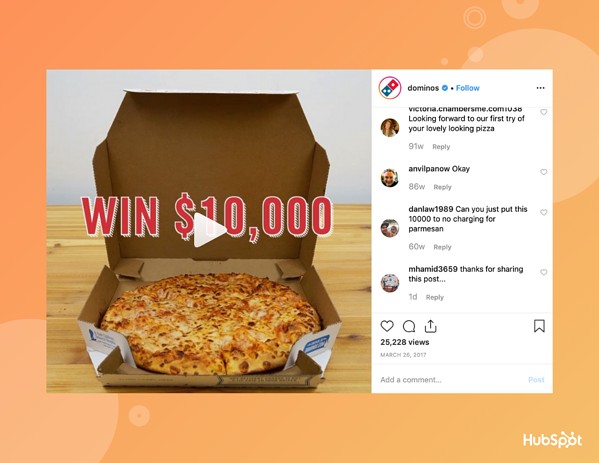
One of the more impressive giveaways in this list, Domino's offered the chance to win $10,000 for any participant who followed @Dominos, posted a picture to prove they're a superfan, and used the hashtag #PieceofthePieContest.
With simple, clear instructions, I'm willing to bet this was a successful giveaway as followers quickly spread the word about their love for Dominos -- and likely incentivized followers to order a pizza from the brand.
2. Ali Fedotowsky

Ali Fedotowsky, a lifestyle and fashion blogger and ex-Bachelorette, partnered with Sole Society to giveaway a pair of loafers and a purse. Since she's also well-known as an affordable fashion influencer, the partnership makes sense, and likely resulted in new followers for both Ali and Sole Society.
Additionally, Ali wisely instructed participants to check out her blog for the final requirement, likely resulting in an up-tick in traffic.
3. Cakesmiths
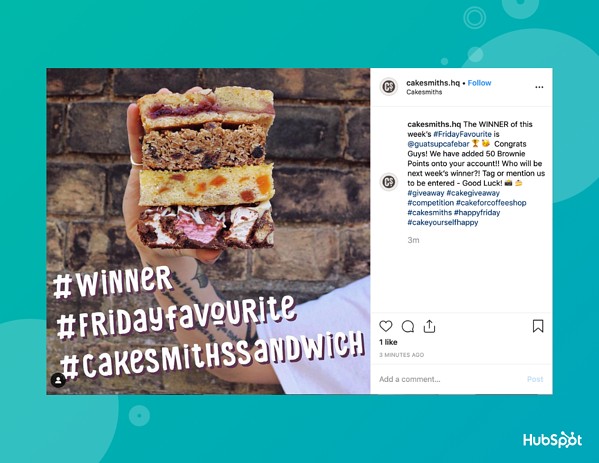
Cakesmiths does a giveaway every Friday and uses the same hashtag, #FridayFavourite, to evoke loyalty and engagement from their Instagram followers. Cakesmiths is proof you don't need any outrageous prizes for a giveaway -- sometimes, a simple treat will do.
4. Dig Local Asheville
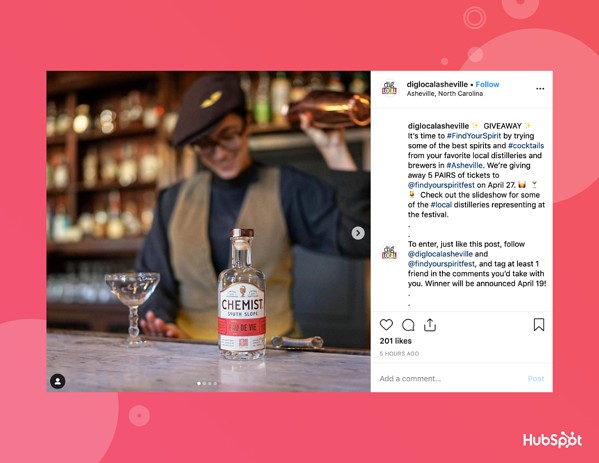
Dig Local Asheville partnered with @findyourspiritfest to inspire people to visit distilleries in the local Asheville, N.C. area. This is a good example of how you might use your giveaway to increase awareness and excitement regarding one of your company's upcoming events.
5. SojoS Vision
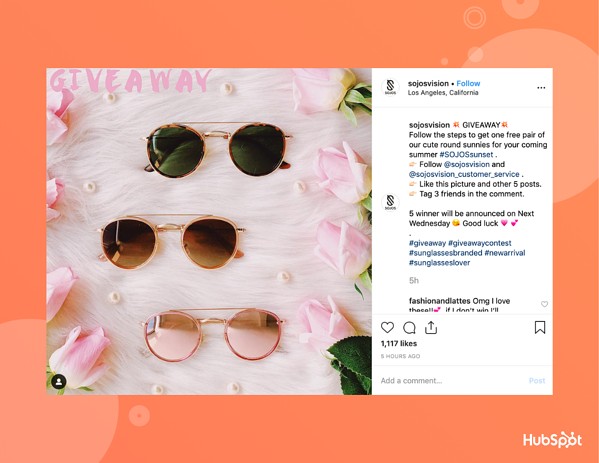
SojoS Vision cleverly asked participants to like six of their photos instead of just one, which likely helped them increase their Instagram engagement rates. Additionally, SojoS included 'Giveaway' text at the top of the image -- if your followers don't often stop to read captions, this is a smart way to draw more attention to your giveaway.
If you're interested in learning more about Instagram marketing, consider taking an online course, like HubSpot's Instagram Marketing Course.
Ultimately, running a social media giveaway should help you increase your brand recognition and attract more followers.
Editor's note: This post was originally published in April 2019 and has been updated for comprehensiveness.
